Calculate Rate Tiers Using Only Billable Accounts
For those of you who only bill at a single rate tier, you now have greater control over which accounts are included in the total billable amount with the new Compute rate tiers using only the definition's billable accounts option. This check box helps designate how rate tiers are calculated.
Consider this example:
A client has three accounts. Accounts 1 and 2 are in the same billing definition. Account 3 is not included in the definition, but is included in the billing group to bump the client up to the next rate tier.
When the Compute rate tiers using only the definition's billable accounts check box is cleared, all three accounts are included in the total billable amount.
When the Compute rate tiers using only the definition's billable accounts check box is selected, only Accounts 1 and 2 are included in the total billable amount.
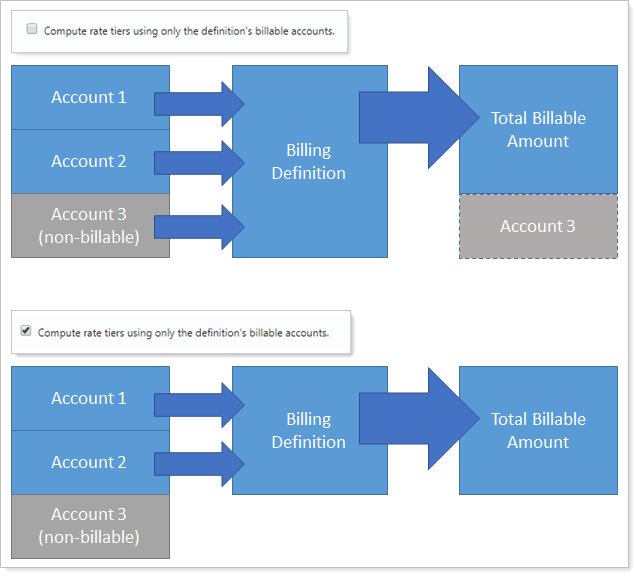
Notice that the total billable amount is smaller when this option is selected.
The Compute rate tiers using only the definition's billable accounts check box is available when you create a billing group under the Billing Definitions tab.
It adjusts to the gross bill amount for accounts not billed in those definitions based on category weighting to produce an accurate bill. This can affect the total billable amount and the rate tier.
-
When this option is cleared, the billable values for all billing group members determine the rate tier. This is the current and default behavior.
-
When the option is selected, the billable values for only members assigned to that definition determine the rate tier.
For more information about billing groups, see Billing Groups.
