 Back
Back
 Back Back |
Home > Tamarac Reporting > Integrations > CRM Integrations > Salesforce Integration > Install and Configure Tamarac App > Configure Task/Event Mapping
|
Configure Task/Event Mapping
Mapping links a field in Tamarac Reporting with the same field in Salesforce. It allows you to use your existing customized Salesforce objects to view Tamarac data by telling the two systems where each piece of data belongs.
For more information about mapping, see Understanding Mapping in the Salesforce Integration.
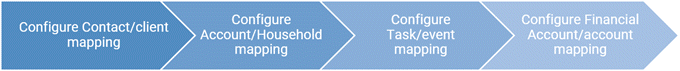
This page provides steps to configure Salesforce Tasks to automatically update for Tamarac events.
This is Step 3 in Workflow: Configure Mapping. That workflow is the third step in the overall onboarding process.
To enable Event/Task integration:
Open the Tamarac app in Salesforce.
Under the Manage Mappings Tab, click Edit next to Event.
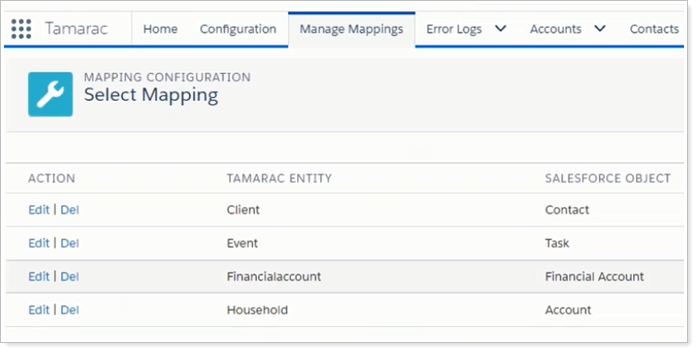
Under Please select all the event subscriptions, select Client Email Address Changes and Client Household Membership Changes.
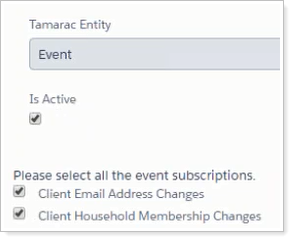
Click Save.