 Back
Back
 Back Back |
Home > Tamarac Reporting > Integrations > CRM Integrations > Salesforce Integration > Install and Configure Tamarac App > Create a Create in Tamarac Button
|
Create a Create in Tamarac Button
The Create in Tamarac button in Salesforce allows you to create a new client record in Tamarac from a Financial Services Cloud Account Individual record.
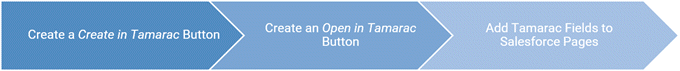
This page provides steps to create a Create in Tamarac button in Salesforce.
This is Step 1 in Workflow: Add Tamarac Fields and Buttons to Salesforce Pages. That workflow is the fourth step in the overall onboarding process for users who do not use Financial Services Cloud.
To create the Create Client in Tamarac button:
Click Setup.
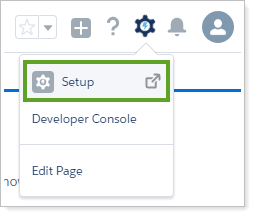
In the search bar, search for Object Manager. Click Object Manager.
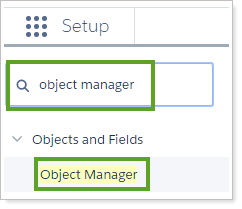
Click Buttons, Links, and Actions.
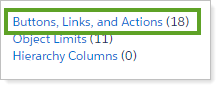
Click New Action.
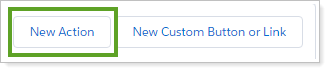
Under Enter Action Information, complete the following fields:
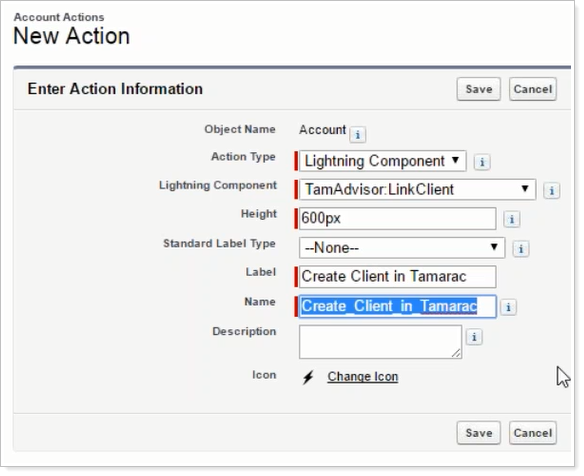
| Characteristic | Value |
|---|---|
| Action Type | Enter: Lightning Component |
| Lightning Component | Enter: TamAdvisor:LinkClient |
| Height | Enter: 600px |
| Standard Label Type | Enter: --None-- |
| Label |
Enter: Create Client in Tamarac We suggest you name the button something to clearly indicate that it creates a client in Tamarac. The standard Create in Tamarac button will create a Household when used in Financial Services Cloud. |
| Name | This field automatically populates based on the Label you enter. |
| Description | Optionally, you can enter a description. |
Click Save.