 Back
Back
 Back Back |
Home > Tamarac Reporting > Integrations > CRM Integrations > Salesforce Integration > Install and Configure Tamarac App > Default Contact/Client Mapping
|
Default Contact/Client Mapping
You can configure the client/Contact object fields mapped between Tamarac Reporting to Salesforce, such as client name and email address. This page provides a list of all the default mappings between Contacts in Salesforce and clients in Tamarac.
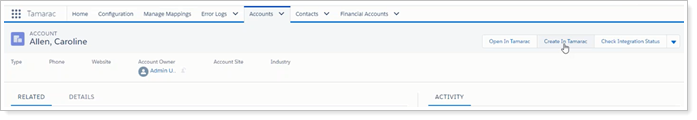
This is a two-way sync, so you can edit client information in Tamarac Reporting or Salesforce and the change immediately syncs to the other system automatically.
| Tamarac Reporting | Directionality | Salesforce | Sync Frequency |
|---|---|---|---|
| Client |

|
Contact | Immediately upon change being made |
For more information about mapping, see Understanding Mapping in the Salesforce Integration.
For more information about setting up the Tamarac app for installations of Salesforce that don't use Financial Services Cloud, see Learn More About Salesforce Integration Onboarding with Sales Cloud.
Use these default mappings when you Configure Contact/Client Mapping.
The following client record fields map by default between Tamarac Reporting and Salesforce in the Tamarac app.
| Tamarac Reporting Field | Salesforce Field | Action |
|---|---|---|
| Client – CRM ID | Contact ID |
Track the ID of the record from Salesforce. This field must be mapped in order for the client integration to be enabled. |
| Client – Email |
Track the email address of the client between Salesforce and Tamarac. This field must be mapped in order for the client integration to be enabled. |
|
| Client – First Name | First Name | Integrate the first name of the client between Salesforce and Tamarac. |
| Client – Household CRM ID | Account ID |
Integrate the Household assignment for the Client between Salesforce and Tamarac.
This field updates the Household assignment when it is changed in either Tamarac or in Salesforce. |
| Client – Last Name | Last Name | Integrate the last name of the client between Salesforce and Tamarac. |
| Client – Middle Name/Initial | Not Mapped |
Integrate the middle name of the client between Salesforce and Tamarac. This field is not available by default in Salesforce. Please review Salesforce help or contact Salesforce for steps to add Middle Name. |
| Client – Tamarac ID | Tamarac Tamarac Reporting ID |
Track the ID of the record from Tamarac. This field must be mapped in order for the Client integration to be enabled. |
| Client – Updated by Tamarac Integration | Updated by Tamarac Integration |
Track when an update to the contact in Salesforce is made through integration with Tamarac. This field must be mapped in order for the Client integration to be enabled. |