 Back
Back
 Back Back |
Home > Tamarac Reporting > Integrations > CRM Integrations > Salesforce Integration > Install and Configure Tamarac App > Link Salesforce and Tamarac Reporting Logins
|
Link Salesforce and Tamarac Reporting Logins
Single sign-on (SSO) allows you to open records in Tamarac Reporting directly from Salesforce. This powerful tool uses contextual links to take you to the exact Tamarac Reporting record relevant to you with a minimum amount of navigation on your part.

This page provides steps to link your Salesforce and Tamarac Reporting logins.
This is Step 5 in Workflow: Configure Single Sign-On in the Tamarac App. That workflow is the second step in the overall onboarding process.
To link logins:
When your Service Team informs you that the Single Sign-On integration is complete, open the Tamarac app in Salesforce.
Click the Configuration tab. There are two sections on this page. The first section allows integration from Salesforce into Tamarac. The second section allows integration from Tamarac to Salesforce.
Integration from Salesforce to Tamarac.In the first section, enter your Tamarac Reporting credentials. These credentials must be for a System Administrator in Tamarac Reporting. Click Save.
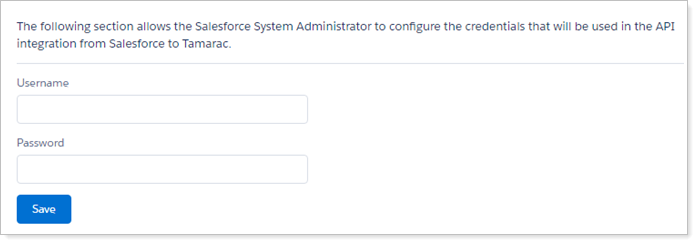
Integration from Tamarac to Salesforce.In the Salesforce OAuth Settings section, click Change Salesforce Login and enter your Salesforce credentials. These credentials must be for a System Administrator in Salesforce and they must be for the same user as the Tamarac credentials.
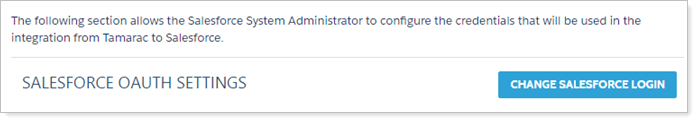
Click Allow.