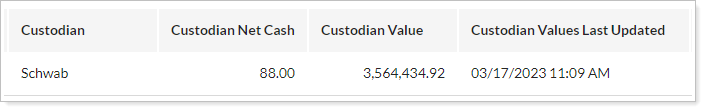Back
Back
 Back Back |
Home > Tamarac Reporting > Integrations > Custodian Integrations > See Custodian Values on the Accounts Page
|
See Custodian Values on the Accounts Page
With this custodian integration feature, you can save time by retrieving cash and account values directly from the custodian and viewing them in special custodian columns on the Tamarac Accounts page.
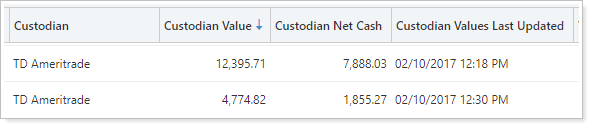
You can see custodian values on the Tamarac Accounts page for the following custodians:
Fidelity Wealthscape. For information about other features of the Fidelity integration, see Fidelity Wealthscape Integration.
Schwab Openview Gateway. For information about other features of the Schwab integration, see Schwab OpenView Gateway Integration.
TD Ameritrade Veo. For information about other features of the TD Ameritrade integration, see TD Ameritrade Veo Integration.
If you use a Schwab Advisor Center One Time Passcode and the token has expired, you may have to enter your One Time Passcode when you retrieve account values.
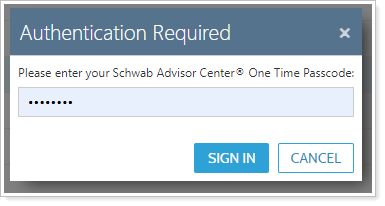
Whenever you access this data for the first time after you've signed into Tamarac Reporting, you will be prompted for your TD Ameritrade Veo® credentials as part of our secure integration. In addition, the integration will only be available for accounts that have been assigned the TD Ameritrade custodian.
To use this integration feature, the following must be enabled:
Start New Forms must be turned on at the firm level. Contact Tamarac Account Management at TamaracAM@envestnet.com to enable Allow Account Opening for your firm.
Your user must have the Start New Forms permission enabled under Accounts | Clients/Client Portals. Administrators automatically have access to Start New Forms.
Tamarac displays the following custodian data on the Accounts page:
| Tamarac Column Name | Custodian Data |
|---|---|
| Custodian | Displays the name of the custodian. |
| Custodian Net Cash |
Displays the net cash value retrieved from the custodian. This corresponds to Cash & Cash Investments in Schwab Advisor Center®. |
| Custodian Value |
Displays the account value retrieved from the custodian. This corresponds to Total Account Value in Schwab Advisor Center®. |
| Custodian Values Last Updated | Displays the date that the custodian values were last refreshed. |
To add custodian columns to the Accounts page:
On the Accounts menu, click Accounts.
In the Views list, click Edit next to the view you want to add custodian columns to.
In the list of available columns, select and add the custodian columns you'd like to see.
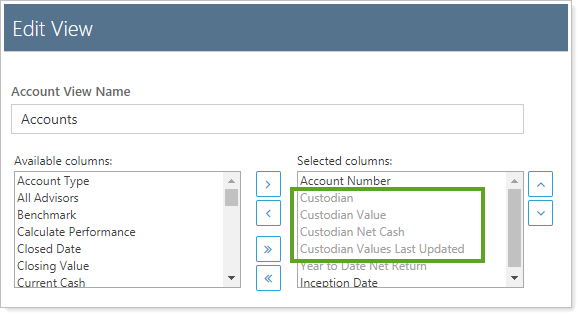
When you're finished adding the columns, click Save.
To see account and cash balance data directly from the custodian on the Accounts page:
On the Accounts menu, click Accounts.
Select the accounts you want to update the custodian values for.
In the Actions list, click Retrieve Custodian Values. This retrieves values for all custodians in the selected accounts. Before you see values, you may be prompted to enter your custodian credentials.
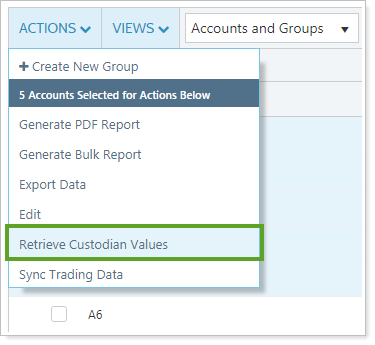
Custodian columns display the values.