Contents
Introduction
With Tamarac’s Envestnet Unified Managed Account (TUMA) integration, you can seamlessly open a new account as a Tamarac UMA (TUMA) through the Envestnet Proposal tool.
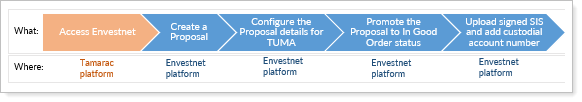
This topic provides steps to create a new proposal in Envestnet to open a new account as a Tamarac UMA.
For more information about this integration, see Envestnet Unified Managed Account Integration.
For assistance, contact Tamarac Account Management at TamaracAM@envestnet.com.
Before You Start
Before you open the new TUMA account on Envestnet, complete the following steps:
-
Open the account as usual at the custodian with custodial paperwork.
-
If possible, fund the account at the custodian.
Create a New Tamarac UMA on Envestnet
To create a new Tamarac UMA on Envestnet:
-
In Tamarac, select your name, then select Envestnet Managed Products.

-
Your Envestnet Desktop opens. Select Create a New Proposal.
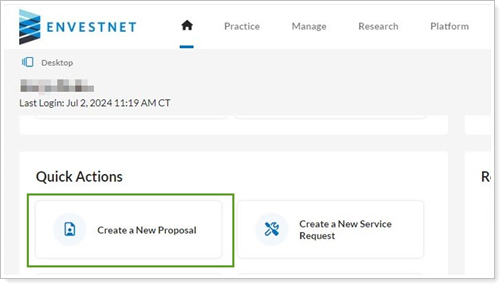
-
Follow the Proposal tool steps to open the new UMA. For more information:
-
About Envestnet and the steps of the Envestnet Proposal process see the Envestnet Help Center. You can access it on the Envestnet platform. Select Support & Feedback, then select Support & Training.
-
About TUMA proposal details, see Proposal Settings for Tamarac Unified Managed Accounts (TUMA).
-
-
Put the proposal to In Good Order (IGO) status. For more information, see Promote a TUMA Proposal to In Good Order.
-
Select Upload SIS and follow the steps to upload the signed Statement of Investment Selection (SIS) to Envestnet.
-
Add the custodian details to Envestnet.
To add the custodian details:
-
Select Input Custodial Account Number and follow the steps to add the custodian account number so that Envestnet can trade the account.
-
Ensure that the account at the custodian is coded with Envestnet’s G number for trading.
For more information about how TUMA accounts work with each custodian, refer to the Envestnet Platform Playbook. To access the playbook, from Envestnet select Platform then select Envestnet Platform Playbook.
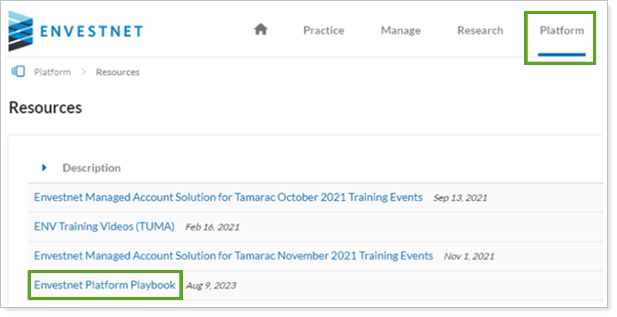
-
