Contents
Introduction
The Proposal tool in the Envestnet platform lets you create and customize investment proposals for existing and prospective clients. This tool lets you pull together funding information, charts and graphs, risk tolerance, and more to create an investment plan and communicate it with clients.
If you have the integration with Envestnet, you can view and interact with proposals within Tamarac.
Access
If enabled, you can access Proposals in the Accounts menu under Envestnet.
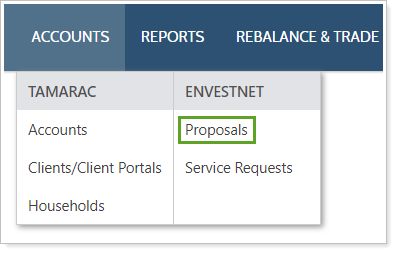
Features of the Proposals Page
The Proposals page in Tamarac lets you interact with the current Proposals within Envestnet. With this integration, you can do the following:
-
Choose an Advisor to see all proposals created by that advisor.
-
Click the name in Proposal Title to open the proposal in a new window.
-
Click the name of the client to open that client record in a new window.
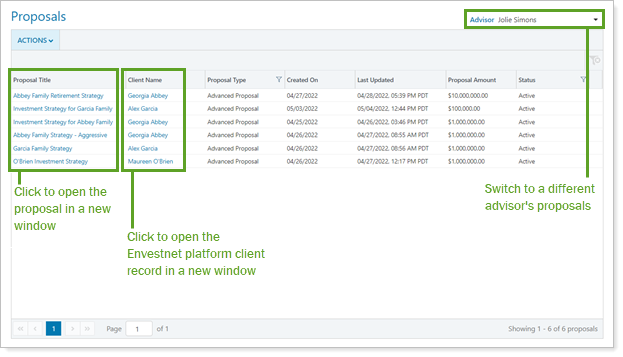
You can also start a new proposal by selecting Create a new Express Proposal in the Actions list. This opens the Proposal tool in a new window.
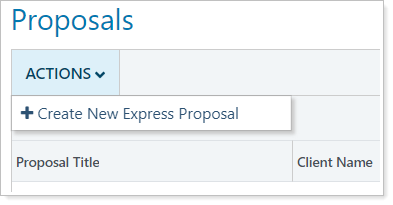
Enrollment
If your firm has not been enabled for this feature and would like to be, please contact the Account Management team at TamaracAM@envestnet.com.
Permissions
Non-administrators can access the Proposals in Tamarac if given access through User Management. Similarly, certain users can have access to the Proposals page revoked. Administrators will also always have access.
