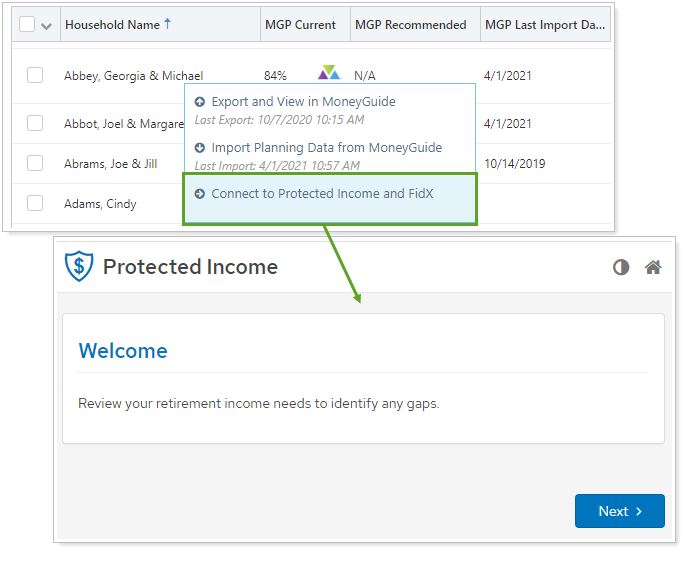Back
Back
 Back Back |
Home > Tamarac Reporting > Integrations > Financial Planning > MoneyGuide Integration > Access the FIDx Insurance Exchange from Tamarac Reporting
|
Access the FIDx Insurance Exchange from Tamarac Reporting
|
Enable Access to the FIDx Insurance Exchange From Tamarac Reporting |
The FIDx Insurance Exchange allows you to recommend and manage annuities as part of your clients' overall financial package.This page provides details on how to access FIDx from Tamarac Reporting.
This option is only available for advisors.
To enable access to the FIDx Insurance Exchange from Tamarac Reporting, contact your Tamarac Service team at tamaracsupport@envestnet.com.
In order to enable access, your firm must have an active MoneyGuide integration.
Save time by accessing the FIDx Insurance Exchange without having to manually sign in. Advisors can access FIDx from the Households page.
To access FIDx from the Households page, follow the steps below:
On the Accounts menu, click Households.
Click  in the MGP Current column for the desired household.
in the MGP Current column for the desired household.
Click Connect to Protected Income and FIDx. The Protected Income block for MoneyGuide MyBlocks will open, guiding you to the FIDx Insurance Exchange.