 Back
Back
 Back Back |
Home > Tamarac Reporting > Integrations > Financial Planning > MoneyGuide Integration > Set MoneyGuide User Permissions
|
Set MoneyGuide User Permissions
Once you have the MoneyGuide integration enabled, your firm administrator can manage permissions for roles to allow or restrict single sign-on access, importing, and exporting. Advisors who are not given this option will still be able to see the MoneyGuide probability of success in Tamarac.
Tip: Give Every Advisor a MoneyGuide Login Every primary advisor in Tamarac who is managing Households that will be integrated with MoneyGuide should have a unique MoneyGuide login.
To set user permissions for MoneyGuide:
On the Setup menu under Firm Settings, click User Management.
In the Manage: list, select Roles.
Click Edit next to the role you want to control permissions for.
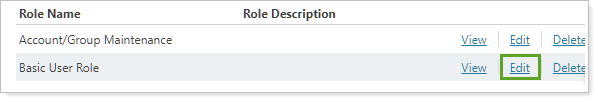
In the Pages list, under Accounts | Households, select or clear Update and View in MoneyGuidePro.
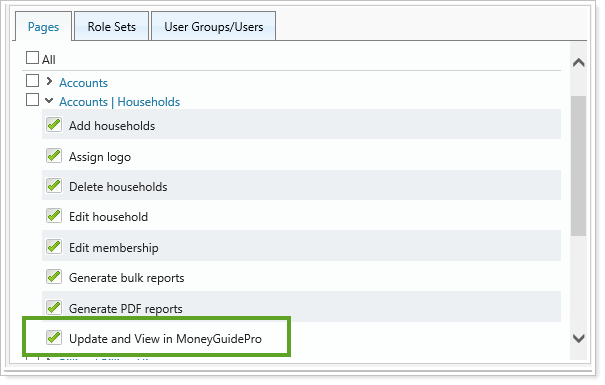
Click Save.
If the role doesn't already have access to Accounts | Households:
Find Accounts | Households in the Available Pages list.
Select the check box next to Accounts | Households.
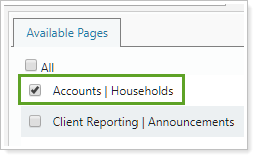
Click <<Add. All permissions are selected by default when you add a new page, so you may want to review the Households permissions when you add the page to a user.