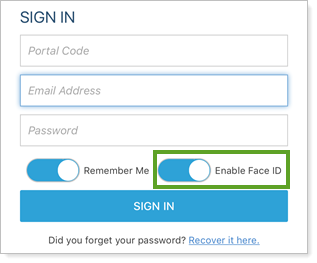Contents
Introduction
The mobile app offers the following login options:
-
Username and password
-
Fingerprint authentication
-
Facial recognition authentication
You can layer levels of security for the mobile app. This means that you can require dual factor authentication in addition to the client logging in using a fingerprint ID.
To learn more about the mobile app, see Learn More About the Tamarac Mobile App.
Username and Password
All clients can use the following methods to log in to the portal, depending on the app version you offer:
-
standard app: Enter the portal code and their desktop portal username and password. Tap Sign In. After the first log in, if the client selects Remember Me, the portal code is saved and that field is auto-completed for future logins.
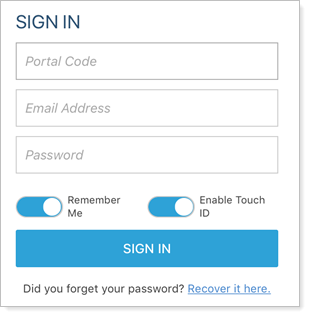
-
premium app: Enter the desktop client portal username and password. Tap Sign In.
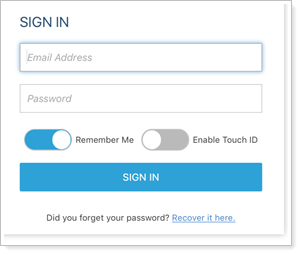
Fingerprint Authentication (Touch ID)
For both standard and premium apps, the user can enable fingerprint ID to enable fingerprint-based authentication, if the user's mobile device supports it.
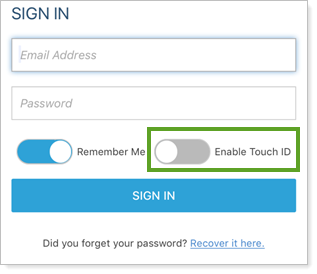
Facial Recognition Authentication (Face ID)
For both standard and premium apps, users can enable Face ID for facial recognition authentication, if the user's mobile device supports Face ID.