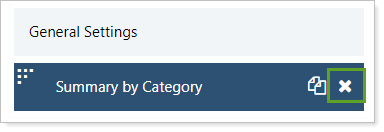Back
Back
 Back Back |
Home > Tamarac Reporting > PDF Reports > Create Edit or Delete PDF Report Components > Create, Edit, or Delete Child PDF Templates
|
Create, Edit, or Delete Child PDF Templates
Child templates are standard PDF templates that are included in the Add a child template list. As such, they are created, edited, and deleted using the same procedure as all PDF templates.
When you create a child PDF template, it is helpful to use naming conventions to clearly delineate which PDF templates are intended to be child templates only and which PDF templates are intended to be parent templates containing child templates. For example, You might create templates called Portfolio Template - Simple and Portfolio Template - Details, naming them to differentiate each.
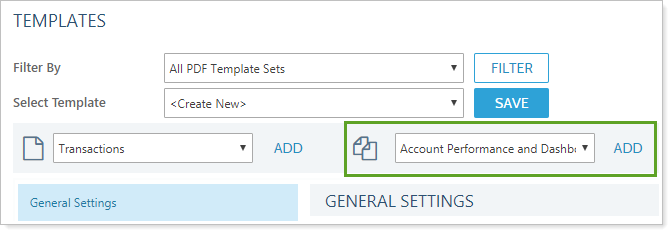
For more information on how to create, edit, or delete a PDF template, see Create, Edit, and Delete a PDF Template.
To create a child template:
Under Client Reporting, click Templates.
Create a standard new PDF report template.
When you save it, clearly designate it as a child template.
Use the Add a template list to add it as a child template to the desired parent PDF reports.
Child templates cannot be edited from within the parent template.
To edit a child template:
Under Client Reporting, click Templates.
In the Select a template list, choose the desired child template. You must have permission to access the child template for editing.
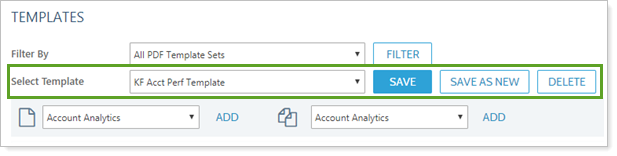
Make the changes.
Click Save. All changes will propagate to parent templates containing the child template.
To add a child template to a parent template:
Under Client Reporting, click Templates.
On the Add a template list, select the desired child template. Click Add. The template is inserted into the list of sections in the parent PDF template.
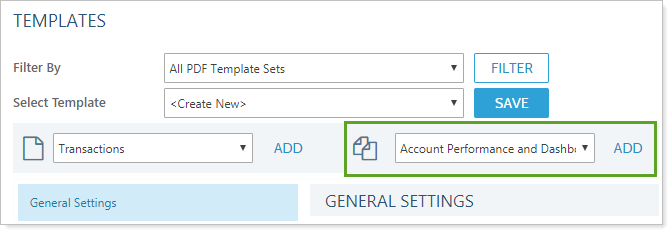
Reorder child template within the list of sections using the corner to drag sections.
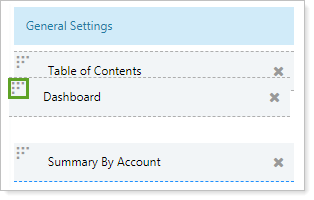
Click Save.
To remove a client template, click X next to the child template. The child template will be removed from the parent template's sections.