 Back
Back
 Back Back |
Home > Tamarac Reporting > PDF Reports > Themes Templates Headers & Footers > Headers & Footers > Add Freeform and Merge Text to Headers & Footers
|
Add Freeform and Merge Text to Headers & Footers
You can add merge fields and freeform text to your headers and footers. Examples of merge fields you can insert include account information, dates, page numbers, mailing labels, custom fields, etc.
To add freeform and merge text to a header or footer, follow these steps:
Drag the Text object onto your header or footer.
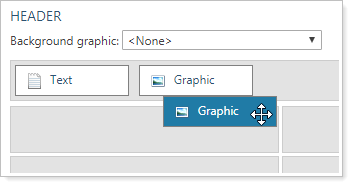
Double-click the Text object.
Add text.
To add freeform text, click in the Text area and begin typing.
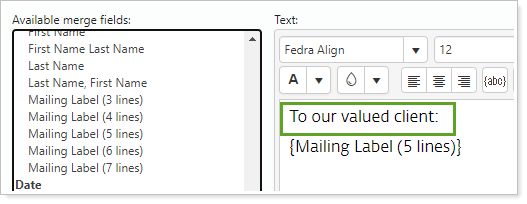
To insert a merge field, double-click the merge field in the Available merge fields list.
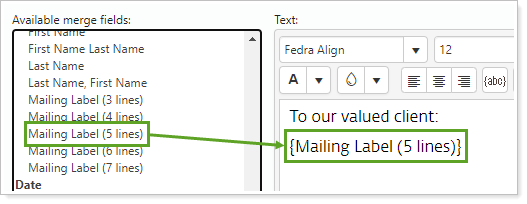
Optionally, format the text. You can format both merge fields and standard text using the formatting options in the Edit Text Dialog.
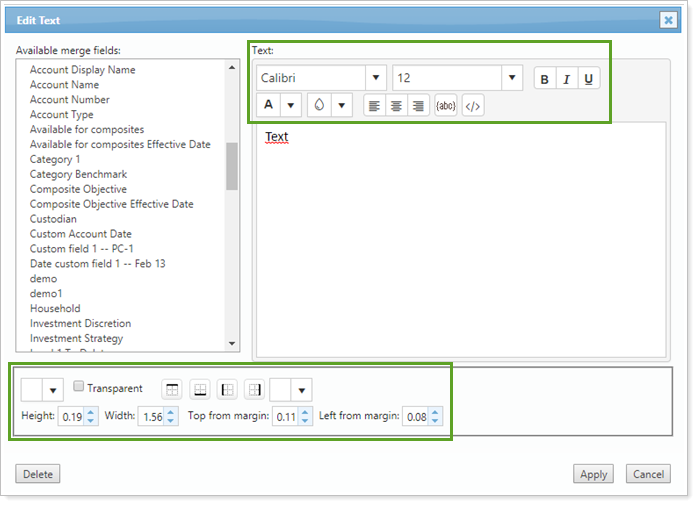
When finished, click Apply.