 Back
Back
 Back Back |
Home > Tamarac Reporting > Report & Site Appearance > Report Appearance > Fixed Income Display Configuration
|
Fixed Income Display Configuration
You have the option to include the maturity date and annual income rate in the fixed income description for:
Fixed Income
CDs
Mortgage-Backed
Unit Trusts
Options (maturity date only)
T-Bills
Commercial Paper
| With Long Description... | Without Long Description... |
|---|---|
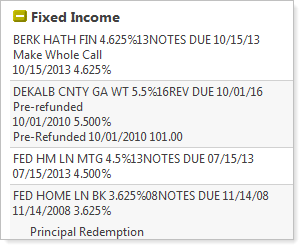
|
|
The information we include is based on the extended description you set up in PortfolioCenter.
To enable detailed descriptions for fixed income securities on reports, follow these steps:
On the Setup menu, click System Settings.
Under Fixed Income Display Configuration, select the Include extended description for fixed income check box.
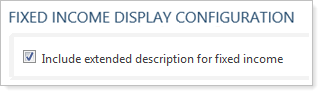
Click Save.