 Back
Back
 Back Back |
|
Enable Dual Factor Authentication
Dual factor authentication, also called two-factor authentication, allows you to require firm users or your clients to enter both a password and another form of validation—either a phone code (SMS authentication) or a challenge question.
This page provides details information on how to turn on dual factor authentication for your firm.
For more information on dual factor authentication in Tamarac, see Require Challenge Questions or Mobile Phone Codes to Sign In (Dual Factor Authentication).
SMS authentication must be turned on separately from basic dual factor authentication. If you would like use SMS authentication, please contact the Account Management team at TamaracAM@envestnet.com to activate this feature.
To require dual factor authentication:
On the Setup menu, click System Settings.
Under Dual Factor Authentication, select Require additional authentication when signing in.
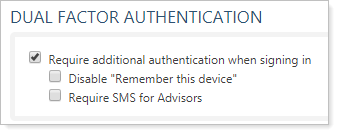
If desired, configure the two additional settings:
Disable "Remember this device" (available for firm users only)
Require SMS for Advisors (available for firm users only)
Click Save.