 Back
Back
 Back Back |
|
Change Column Width on Pages in Tamarac
This page provides steps for how to adjust the width of columns on various grid pages throughout Tamarac. Note that not all grid pages allow you to resize columns.
For more information about pages in general, see Understanding Pages in Tamarac and Learn More About Grid Pages.
To adjust a column width to the size you want, click on the column border and drag it to the desired width. Tamarac Reporting automatically saves your display settings so that when you leave the page and return, your columns will remain set up in the way that works best for you.
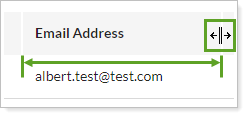
To automatically resize columns to fit the data width, hover your mouse over the right column border and double-click. Tamarac Reporting automatically saves your display settings so that when you leave the page and return, your columns will remain set up in the way that works best for you.
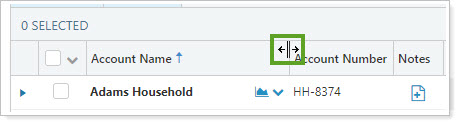
On Trading pages, you can easily change the column widths on the page so they automatically fit the contents of that column. To do this, follow these steps:
On the Trading page, click  .
.
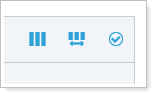
The columns on the page will automatically adjust based on the contents of that column.
To save this view so the columns retain their width the next time you visit the page, click  .
.