 Back
Back
 Back Back |
|
Understanding Pages in Tamarac
Throughout the Tamarac platform you will find grid pages. Grid pages display a particular entity—such as accounts, Households, clients, securities, or trades—in rows. Columns display data for each entity, such as account value, Household assignment, client portal status, order date, and much more. In addition to viewing, sorting, and exporting data, you use grid pages to take actions on entities, including creating, editing, and deleting entities, generating bulk reports, managing trading actions, and more.
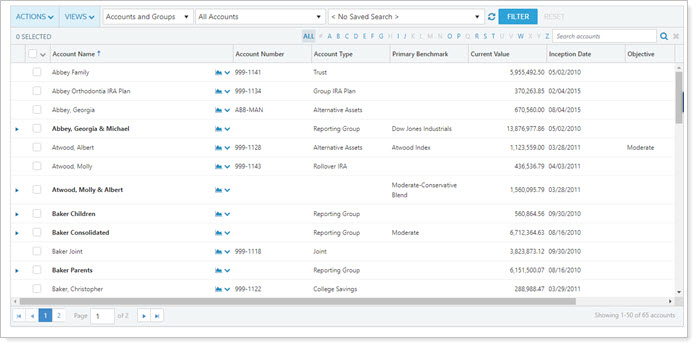
Examples of grid pages include the Accounts page, Clients/Client Portals page, Securities page, Manual Securities Snapshot page, and Rebalance workflow pages. Your firm’s settings and your user permissions determine which of these pages you see.
On most grid pages, you can customize the columns you see by creating page views. When you create a page view, you select, order, and in some cases, preset filters for the page columns, which display a variety of different types of data about those entities.
Page views allow you to use the same grid page for various purposes by quickly switching between different preconfigured column arrangements. This saves you from having to add and organize columns every time you want to change what data you see on the grid page.
You can save page views for future use and share particularly useful views with other users in your firm.
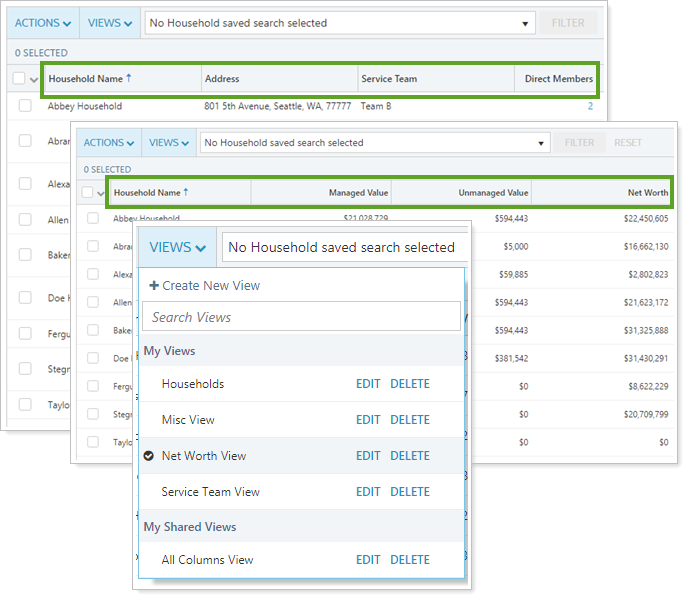
For more information on page views, see Using Page Views, Available Page View Filters, and Create, Edit, or Delete a Page View.
On some Trading grid pages, instead of creating page views, you configure the columns for the page once. If you want to change the data you see, you change the columns included on the page. There are no preconfigured column arrangements on these pages, and you cannot save or share column configurations.
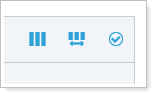
For more information on Trading page columns, see Add, Remove, and Rearrange Columns on Trading Pages.
Once you've created a view that adds columns to a grid page, you can quickly sort, resize, and, depending on the page, rename and filter columns to further optimize the page.
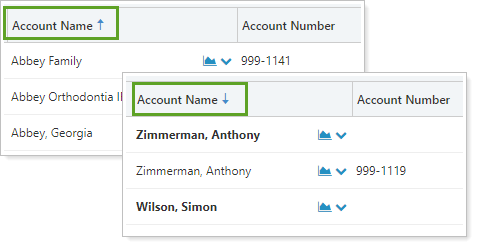
To learn more about columns, see Available Column Filters and Configure Column Filters in Page Views.
Although grid pages are useful for sorting, viewing, and exporting data, they serve another critical role: to let you take actions on entities. For example, on grid pages in Tamarac Reporting, you’re likely to add accounts to particular groups for reporting or rebalancing, generate and post PDF reports or other documents to the client portal, or create a Household and populate it with clients and groups for reporting. On grid pages in Tamarac Trading, you’re likely to start a rebalance, create a directed trade and add accounts to the trade, review and approve trades, or reconcile trades.
On grid pages, you can complete the following actions:
The grid page determines which actions you can and can’t do. For example, on the Households page, you can add clients to a Household, but you can’t enable client portal access there. You have to go to the Clients/Client Portals page to enable client portal access for clients.
To learn more about features of each individual page, see the page applicable page:
| Reporting Pages | Trading Pages |
|---|---|