Contents
New Beta Version of the Rebalance Summary Report Now Available
Important
The new Rebalance and Rebalance Summary pages are only available as beta test pages right now. By releasing beta pages, we can take advantage of more frequent releases to get more features out to you faster. Final features may change from these descriptions. Track updates here: Tamarac Trading Beta Pages - Summary Release Notes.
The Rebalance Summary report is a useful and necessary part of the trading workflow. This report allows you to see a visual representation of rebalances, create custom one-off trades, and visually see the results of your trading decisions.
With this release, we're introducing a beta version of the Rebalance Summary. As with the beta version of the Rebalance page, this Rebalance Summary is a stripped down version that won't have all the functionality of the legacy version. However, we think you'll find the new version visually appealing and easy to use. This report is an additional step in providing you an enhanced trading experience.
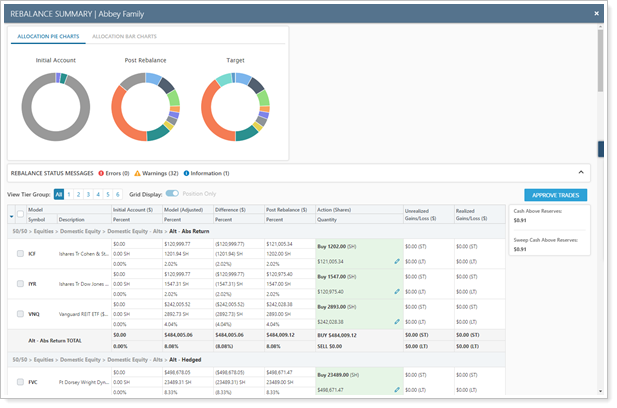
> Access the Rebalance Summary
Currently, you can only access this new Rebalance Summary report on the beta version of the Rebalance. To do this, add the new Rebalance Summary column and choose either the classic Rebalance Summary or the beta Rebalance Summary:
![]()
> Approve Trades
The beta version of the Rebalance Summary allows you to approve trades as part of your trading workflow and the report respects all permissions and trade approval settings you've already established for Tamarac Trading, including these:
- Non-discretionary accounts
- Custom strategies that override restrictions
- Two or more approvers required
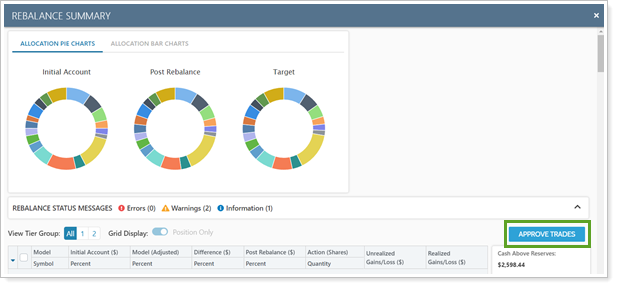
Once properly approved, trades can continue through the normal trade approval workflow. For more information on this process, see Approve Trades.
> Improved Messaging and Errors
We understand that a major point of frustration for some is that trading process doesn't go as expected and you may not know why. That's why we've surfaced messages, errors, and warnings so that they're clearly visible and if you are unable to approve trades, you'll be informed why that is.
Here are some of the ways you'll see more transparent messages on the beta version of the Rebalance summary:
-
Clearer status messages.Status messages are now easy to see at the top of the page. This is where you can see information about your rebalance, warnings you should look out for, and errors that prevent trades.
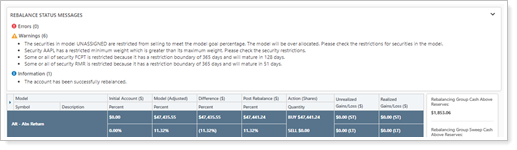
-
Trade approval warnings.The Approve Trades or Generate Custom Strategy buttons now appear for everyone. However, this doesn't mean that everyone will be able to approve trades. Instead, this button will now give you a clear messages informing you why you are unable to approve trades, restriction violations, and more.
> Generate a Custom Strategy
Just as you can on the current version, the beta version of the Rebalance Summary allows you to generate a custom strategy by editing the recommended trades and place trades on hold with a newer, more intuitive design.
First, you can click the icon to edit a recommended trade:
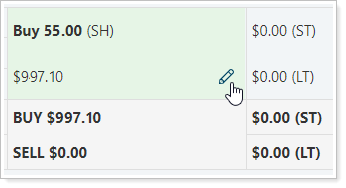
Next, you can change the type of trade, change from shares to dollar amount, place the trade on hold, and more
As an additional feature not available on the current Rebalance Summary, you'll be able to change quantity type when generating a custom strategy. While you could change quantity type outside of this report, this new functionality gives you more flexibility and saves you time of switching back and forth to other pages to generate the trades you want.
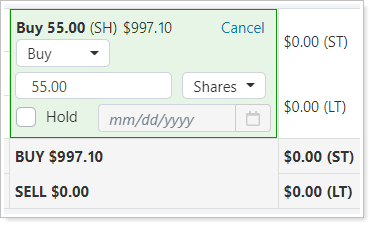
> Revert Changes
The new Revert Changes button allows you to clear all changes you've made with a single click. The report will now show the rebalance in the last state it was saved in.
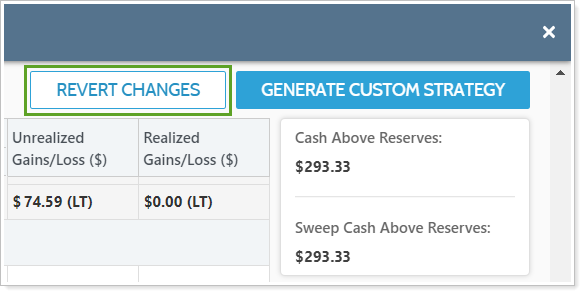
> Reimagined Model Tier Grouping
View Tier Group lets you expand or contract your view of the Rebalance Summary. Choose All to see every position in every tier of the assigned model. Choose 1 to see the positions at the highest level of the assigned model, 2 to see the positions at the second tier level of the assigned model, and so on. This allows you to view the report on a more granular level and reduces noise to help you make smart decisions.
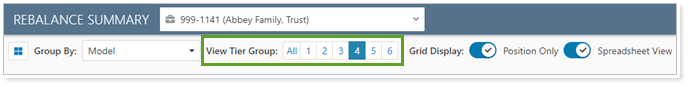
In addition, you can toggle Grid Display to change your view of the positions you see at the tier group. When Positions Only is enabled, you'll see only the individual positions in that tier:
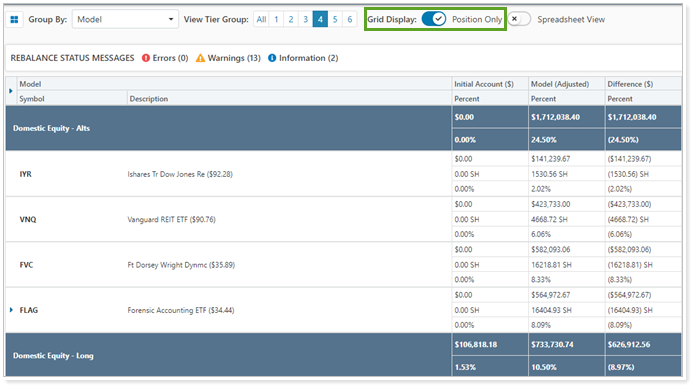
When Positions Only is disabled, you'll see positions and subtier models together:
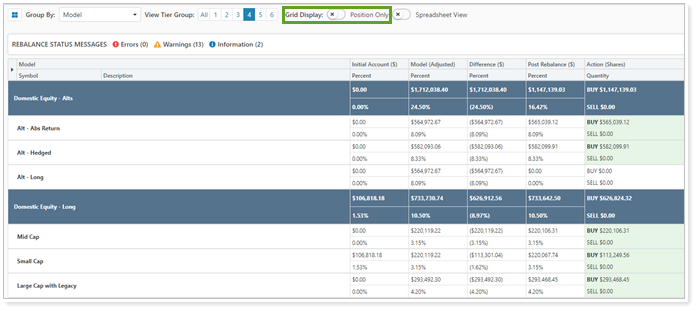
These new features let you change how you see trades in a more granular way. Zoom in on trades in individual tiers or zoom out to see a more general picture of the rebalance; the choice is yours.
> Visually Review Allocations
Use the Allocation Pie Charts tile to visually track an account or group's initial allocation, the anticipated allocation after the rebalance, and the breakdown of the holdings as targeted in the model. Each slice of the pie represents a Security Level model. Hover over each slice to see data about that model's allocation.
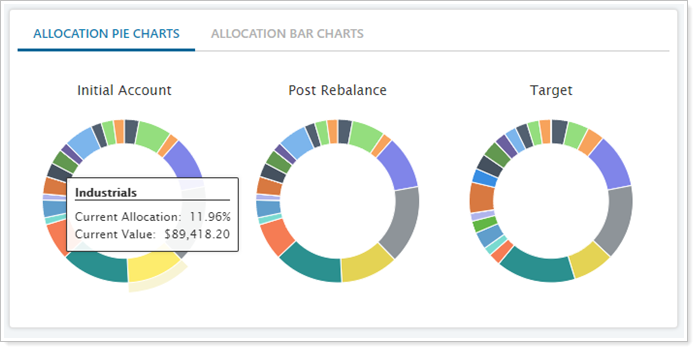
> Smart Scrolling
As you scroll through the new Rebalance Summary, you'll notice that the heading stays put, helping you see what each column represents and eliminating the need to scroll up and down to understand a security's values.
In addition, you won't have to scroll up to see the Approve Trades or Generate Rebalance Summary buttons, helping you get your work done faster.
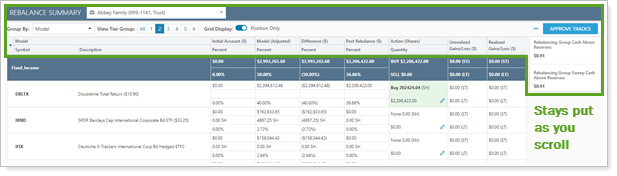
> Faster Loading Times
We've made improvements under the hood that helps the new Rebalance Summary load faster than the current version.
Updates to the Beta Version of the Rebalance Page
Important
The new Rebalance and Rebalance Summary pages are only available as beta test pages right now. By releasing beta pages, we can take advantage of more frequent releases to get more features out to you faster. Final features may change from these descriptions. Track updates here: Tamarac Trading Beta Pages - Summary Release Notes.
Approve Trades on the Rebalance Beta Page
The beta version of the Rebalance page now allows you to approve trades, allowing you to consolidate more of the trading workflow in one place. Approving trades on the Rebalance page respects all current permission and trade approval settings you've set for Tamarac Trading. For example, if you require multiple levels of approval for a trade, this will still be required on the beta version of the Rebalance page.
First, the Approve Trades option now appears in the Actions list.
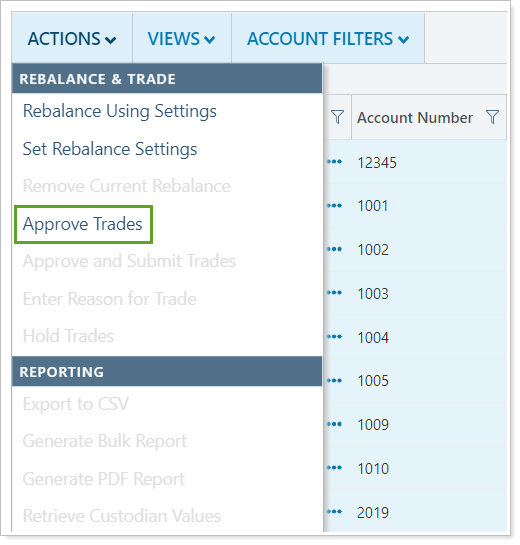
Rebalances and Trades
New Behavior for Trades on Hold
As part of our ongoing effort to bring you an improved and consistent trading experience, we made some updates to the Trades on Hold workflow. Previously, when you placed trades on hold and then applied those held trades to the account on the same day, the account would be on either the Rebalance Review page or the Trade List page. Now, after held trades are applied, the account will always go to the Rebalance Review page or be in a rebalanced workflow state, and the account will need to be approved to go to the Trade List.
We've added a Trade Warning message to help keep you informed of this new process:
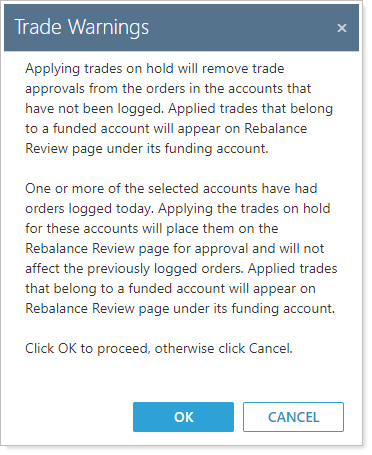
In addition, if you have an account where some of the trades are on hold and other trades are logged and you apply the trades on hold, only the held trades will return back to the Rebalance page for review and approval. However, in the same scenario where you have some trades applied and some placed on hold and those applied trades are not yet logged, you will see all trades for the account return to the Rebalance page for review and approval.
Updated Filters on the Orders Page
Some firms make larges numbers of trades and, because of this, it can sometimes take a long time to load the Orders page. With this release, we've updated the Orders page so that, by default, the page will filter to show orders on the as of date. You can still view all orders, or filter the orders shown to any dates you choose, by replacing the dates in Show Orders Between.
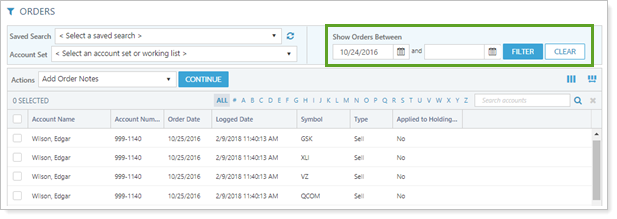
Integrations
Notifications Added to the Pershing Document Vault
For those of you who use the Tamarac integration with the Pershing document vault, you now have a new type of document you can add to the available documents. Currently, you can view statements, trade confirmations, and tax documents. With this release, the new Pershing – Account Notifications folder appears for firms with the Pershing integration. As with other folders, this folder will now show a list of notification documents from Pershing. This update adds an additional way to classify and find critical documents.
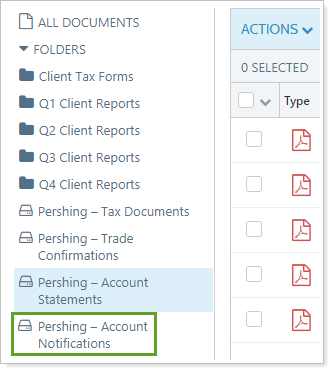
Platform Improvements & Performance Enhancements
Part of our ongoing effort to improve the speed and reliability of the Tamarac Platform includes a number of enhancements under the hood. This table highlights improvements we made since our last release:
| improvement made | type of improvement |
|---|---|
| We added additional automation to the morning data process, reducing the need to manual inputs and potentially allowing syncs to begin sooner. | Code/Database |
| We optimized a status check process in PortfolioCenter to make it faster and reduce the load on our servers, further helping to speed the morning process. | Code/Database |
| We improved the way we process bulk uploads to fix an issue some firms had bulk reports. With this fix, many of these firms may see that large uploads finish more consistently. | Code/Database |
| For those who use Tamarac Trading, we're continuing to add features to the beta version of the Rebalance page. This page loads 43% faster than the original Rebalance page. In addition, we're introducing the beta version of the Rebalance Summary report which loads significantly faster than the original version of the Rebalance Summary. | Tamarac Trading |
Learn More - Watch the Release Video
