Contents
|
Add New Button for Security Level Models New Shares Columns in Spreadsheet View |
Rebalance Summary
Note
These enhancements are coming shortly after the main Tamarac release.
Add New Button for Security Level Models
We know that as an advisor, it is important to have streamlined processes that allow you to serve your clients efficiently. That's why, with this release, you can now create a buy in a security or Security Level Model directly from the Rebalance Summary. This feature lets you see what securities are in the model assigned to an account but not yet held in a specific Security Level Model, then create custom strategies for those securities.
Grid View
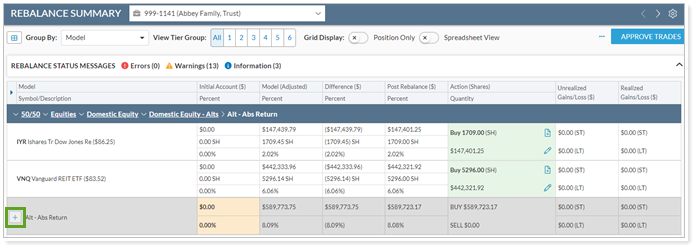
Spreadsheet View
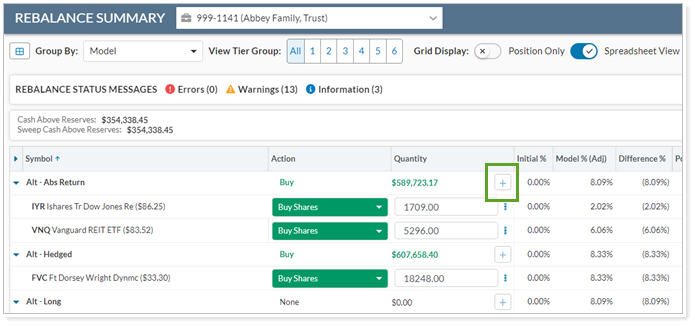
For more details about the Add New feature, see Security Level Models.
Note
This feature is available in both grid and spreadsheet view.
New Shares Columns in Spreadsheet View
Spreadsheet View on the Rebalance Summary now includes four new Shares columns.
New Trade Summary Links on the Account Settings Flyout
We're excited to introduce an enhancement that will improve how you navigate within Tamarac Trading. With this release the links on the Trading Dashboard and the Account Details flyout will route you to the new Rebalance Summary. This change will streamline how you access valuable information when you are navigating in Tamarac Trading.
If you still prefer the Legacy Rebalance Summary, you can select Switch to the classic Rebalance page to switch back.
Learn More - Watch the Release Video
