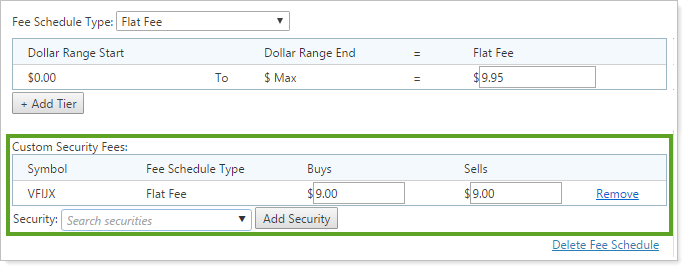Contents
|
Choose the Columns on the Orders & Reconcile Trades Pages |
Choose the Columns on the Orders & Reconcile Trades Pages
You now have complete control over the columns that appear on the Orders and Reconcile Trades pages. To customize the columns, click the  button in the lower-right.
button in the lower-right.
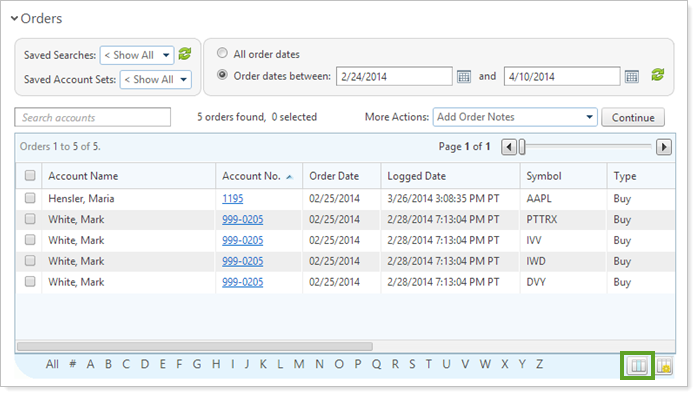
This change gives you the flexibility to add the following new columns:
Orders Page
-
Account Type
-
Approved By
-
Custodian
-
Discretionary
-
Group Name 1
-
Group Name 2
-
Traded By
-
Restriction Override
-
Security Description
-
Short Name
-
Order Note
Reconcile Trades Page
-
Account Type
-
Custodian
-
Discretionary
-
Group Name 1
-
Group Name 2
-
Security Description
-
Short Name
Advisor OMS Updates
In our last few releases, we've been adding features to the revamped Advisor OMS. In this release, we've added a host of new features so that you can get the most out of Advisor OMS. The updates include:
Filter Updates
We've made some slight changes to the way that the Advisor OMS page is filtered. The changes are:
-
Filled orders no longer appear when you select the Working Orders filter.
-
Allocations Sent are now included in the Allocated Orders filter.
-
Allocations Sent are no longer included in the Unallocated Orders filter.
Cancel Replaced Orders
You now have the option to cancel an order with the status of Replaced. To cancel an order with the status of Replaced, select the order and click Cancel Orders in the More Actions list.
Holdings Updates
With this release, Advisor Rebalancing can automatically update your holdings using trades on the Advisor OMS page. The holdings are updated if an account has trades on the Advisor OMS page and you save the account or rebalance it.
To enable this new functionality, on the System Settings page, select the Update holdings and cash for all orders currently on Advisor OMS check box.
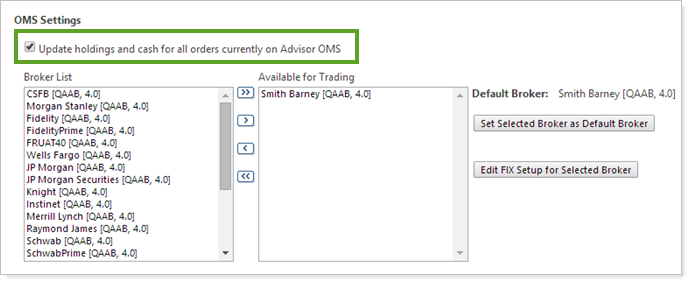
Set Custom Transaction Fees for Buys & Sells
If your custodian charges different transaction fees for buys and sells and you use a flat fee schedule, you can now set the transaction fee for buys and sells at the security level. To set the transaction fees for securities, on the Setup menu, click Fee Schedules. You can specify the buy and sell transaction fees under Custom Security Fees for the Custodian Transaction Fee fee schedule.