Create Multiple Account Templates and Apply Them to Existing Accounts
In July 2018, we introduced default account templates in Tamarac Reporting and Tamarac Trading. The default account template is a tool you can use to apply standard account settings to all new accounts. We've expanded this functionality and we are pleased to announce enhanced account templates. Now you can use the Create button to create an unlimited number of account templates with any combination of account settings on the Account Templates page.
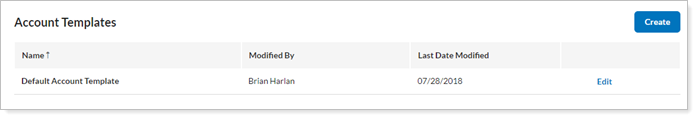
You can create account templates for any reason. The following are a few examples of different ways to use account templates:
-
Taxable vs. Tax-ExemptYou create a separate template for taxable accounts and tax-exempt accounts to standardize the relevant reporting, tax status, objectives, or wash sale settings.
-
Multiple CustodiansIf you have accounts custodied with multiple custodians, you can create a separate template for each of the custodians, allowing you to set different trade files, trade file groups, fees, commissions, and more.
-
PDF Template CustomizationYou can define PDF reporting account settings based on the client's specific reporting needs. For example, you might define different templates for advanced, intermediate, and beginning investors, and then assign the relevant templates using separate account templates for each investor type.
-
Demonstration Accounts and Separately Managed AccountsYou can create separate templates for nontraditional accounts, such as ownership accounts, demonstration accounts, and SMAs. In this case, each template defines the trading, reporting, and billing settings unique to these accounts.
Applying account templates to your accounts takes a few clicks: Select your account or accounts on the Accounts page, choose Apply Account Template in the Actions list, and then choose the correct template. This action applies all the saved settings within that template in a few clicks.
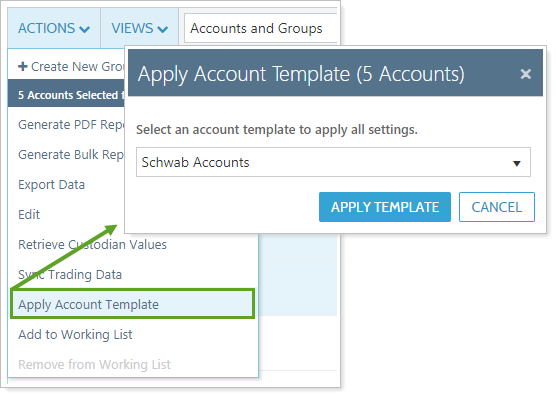
You also still have a default account template that defines account settings for all new accounts.
Note that:
-
You can only apply account templates to single accounts, not to groups.
-
Only admin users may create or edit account templates.
