To change your password, follow these steps:
-
Hover your mouse over your profile menu and click My Profile.
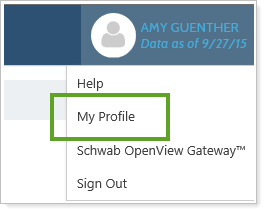
-
Click Change Password in the Login Information section.
-
Type your old password, type your new password, and type your new password again to confirm it.
-
Click Set Password.
Password Requirements
Passwords must meet the following criteria:
-
Passwords must not contain your email address or parts of your full name that exceed two consecutive characters.
-
Passwords must not contain personal or computer-related terms.
-
Passwords must not contain dictionary words, slang, or jargon.
-
Passwords must be a minimum of 12 characters.
-
Passwords and must contain characters from three of the following four categories:
-
Uppercase letters (A - Z)
-
Lowercase letters (a - z)
-
Numbers (0 - 9)
-
Non-alphanumeric ( !, $, #, %, etc. )
-
For information about resetting your security questions for dual factor authentication, see Require Security Questions or Mobile Phone Codes to Sign In.
