 Back
Back
 Back Back |
Home > Tamarac Trading > Getting Started > Require Security Questions or Mobile Phone Codes to Sign In
|
Require Security Questions or Mobile Phone Codes to Sign In
|
Enable Dual Factor Authentication Manage Dual Factor Authentication for Yourself or Users at Your Firm |
Dual factor authentication (DFA) protects against unauthorized logins or account break-ins. When advisors and clients log in from an unrecognized device, you can require them to answer challenge questions or, if SMS authentication has been enabled for your firm, to enter a code sent to their mobile phone.
This is a firm-wide setting. If you select this option, all advisors will be required to complete dual factor authentication in addition to entering a password with every login.
Tamarac offers two possible dual factor authentication methods:
Challenge questions. When dual factor authentication is enabled, users in your firm will be required to choose from a list of challenge questions and enter the appropriate answers. In the future, when users log in, they will have to answer one of those three questions in addition to entering the password.
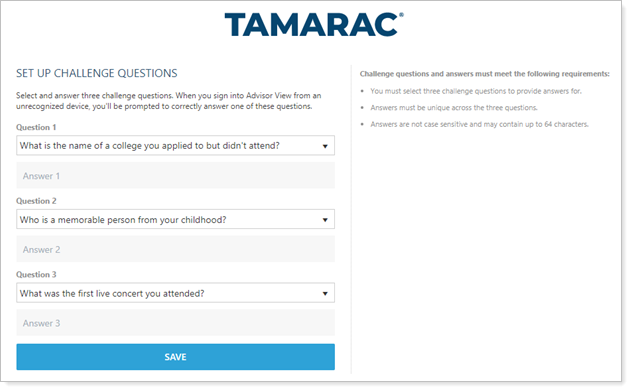
SMS authentication. If your firm has opted to enable SMS authentication, users in your firm will have the opportunity to add their mobile phone numbers when configuring their personal DFA settings. When users log in, they can request that a verification code be sent by SMS to their phone. They must provide the code along with the username and password to successfully log in.
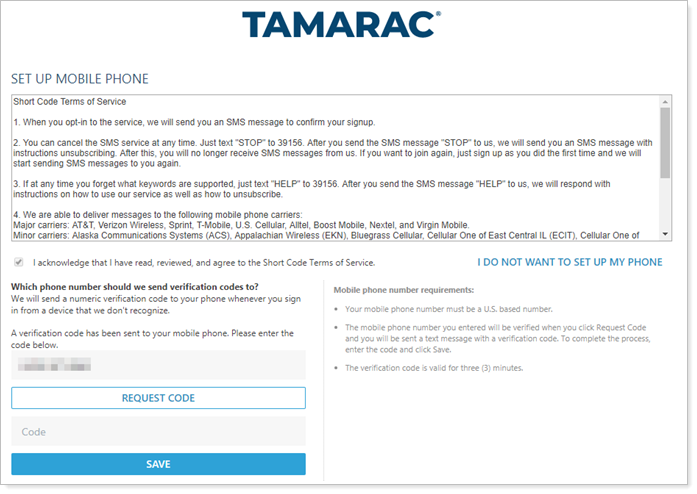
The first time users in your firm log in after dual factor authentication is enabled, users in your firm will set up challenge questions, the mobile phone for SMS authentication, or both. Thereafter, users will use either the challenge questions or SMS code as a second form of authentication when logging in.
In this short video, you'll learn about dual factor authentication in Tamarac and how to enable it.
With dual factor authentication, the user must have:
Username and password AND
Access to the mobile phone associated with the account.
For additional security, we offer the option to require security questions upon login as well.
SMS authentication must be turned on separately from basic dual factor authentication. If you would like use SMS authentication, please contact the Account Management team at TamaracAM@envestnet.com to activate this feature.
For steps, see Enable Dual-Factor Authentication.
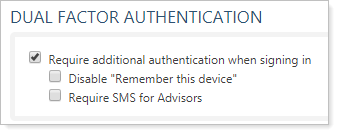
Note that Disable "Remember this device" and Require SMS for Advisors are only available for firm users.
By enabling dual factor authentication, you and other users at your firm will be able to set challenge questions or enter a code sent to their mobile phones. The following are ways you can manage dual factor authentication for you and other users at your firm.
For steps to manage your firm's dual factor authentication settings, see Manage Dual Factor Authentication for Firm Users.
By enabling dual factor authentication for your clients, each client will be required to set challenge questions or enter a code sent to their mobile phones in order to sign in to their client portal.
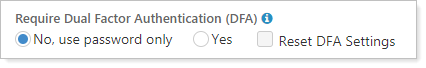
For steps to manage your clients' dual factor authentication settings, see Manage Dual Factor Authentication for Your Clients.