 Back
Back
 Back Back |
Home > Tamarac Trading > Rebalances and Trades > Directed Trades > Change or Remove Accounts from a Directed Trade
|
Change or Remove Accounts from a Directed Trade
Directed trades allow you to focus on individual securities while giving you the option of trading across a group of accounts outside the constraints of a rebalance.
This page provides steps for how to change or remove accounts from a directed trade once you've created the trade and added accounts to it.
For more information about directed trades, see Directed Trades Page Actions, Views, and Filters and Directed Trades Process.
To remove an account from being applied to a directed trade, follow these steps:
On the Rebalance & Trade menu, choose Directed Trades.
Select the check box next to the directed trade where you want to remove accounts.
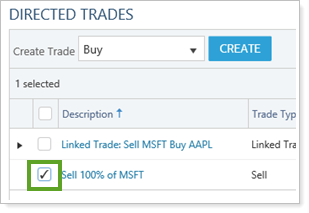
From the Actions list, choose one of the following actions:
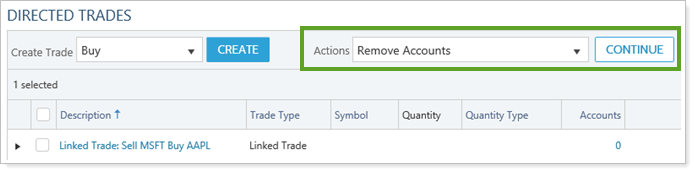
To remove some of the accounts, choose Remove Accounts and click Continue. This opens the Select Accounts dialog. To remove accounts, clear the check box next to the accounts you don't want included in the directed trade. Click Save & Apply.
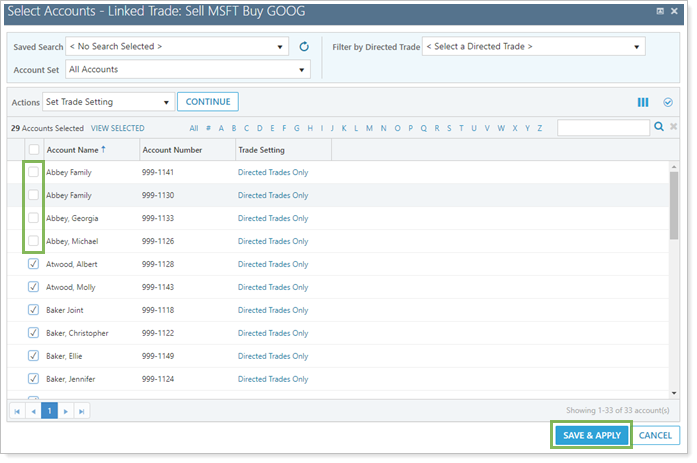
To remove all of the accounts, choose Remove All Accounts and click Continue. In the Remove All Accounts dialog, click Remove.
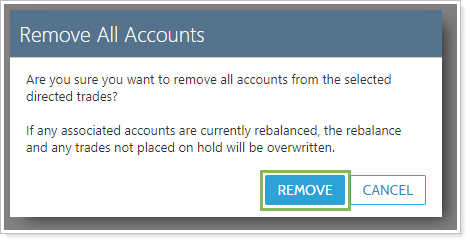
To change accounts and see which accounts have already been added:
On the Rebalance & Trade menu, choose Directed Trades.
Select the check box next to the directed trade where you want to change or review accounts.
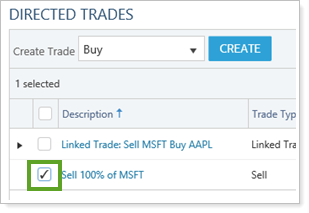
Click the blue link in the Accounts column that indicates the number of accounts added to the trade.
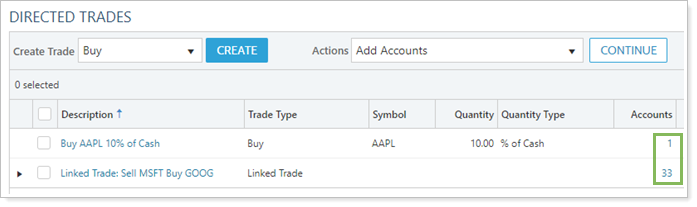
This opens the Select Accounts dialog. Accounts with the check box selected are already applied to the directed trade.
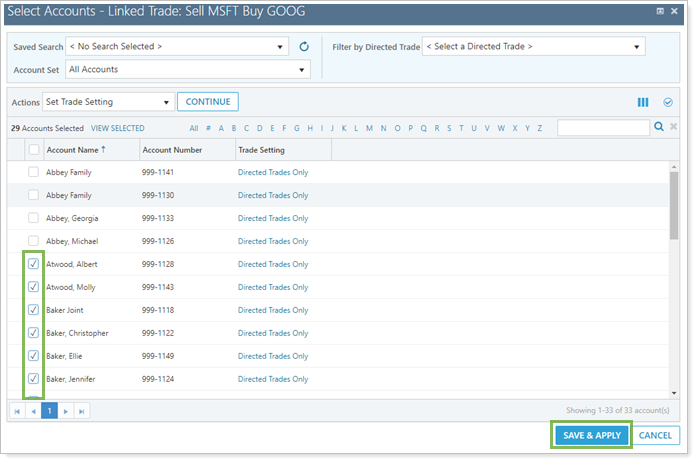
Make your changes and click Save & Apply or Cancel.