Contents
Introduction
Directed trades allow you to focus on individual securities while giving you the option of trading across a group of accounts outside the constraints of a rebalance.
The Reapply Trades option allows you to save and rebalance all of the accounts assigned to a directed trade so you won't have to complete a directed trade and then later rebalance the same accounts.
If you change the details of the directed trade, Reapply Trades reapplies the trade to all accounts within the directed trade rather than just those accounts which contain the change. The benefit of this option is that it will always reapply the trade whether changes have been made or not. If you remove the directed trade on the Rebalance Review page, Reapply Trades will still reapply the trade to every account included in the trade.
This page provides steps for how to reapply trades for a directed trade.
For more information about directed trades, see Directed Trades Page Actions, Views, and Filters and Directed Trades Process.
Reapply a Directed Trade
To use Reapply Trades, follow these steps:
-
On the Rebalance & Trade menu, choose Directed Trades.
-
Select the check box next to the directed trade where you want to reapply a trade.
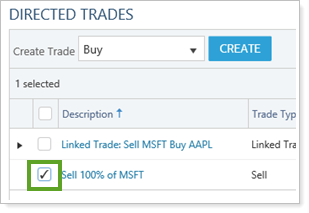
-
In the Actions list, click Reapply Trades. Click Continue.
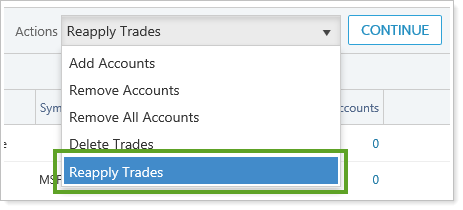
-
Click Reapply on the message window to continue.
