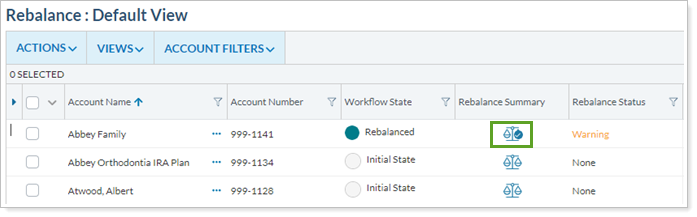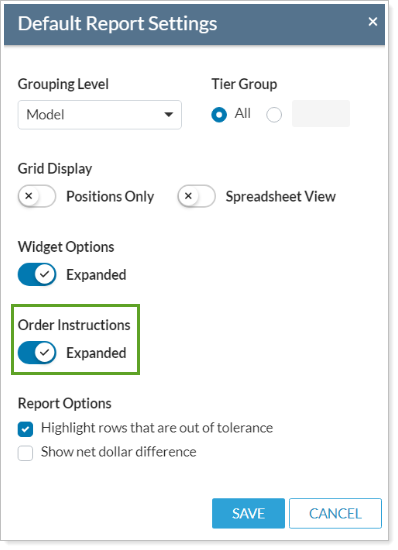Back
Back
 Back Back |
Home > Tamarac Trading > Rebalances and Trades > Rebalance Review > Show or Hide Order Instructions on the Rebalance Summary Report
|
Show or Hide Order Instructions on the Rebalance Summary Report
Order Instructions allow more control and flexibility when placing trades when using FIX Flyer. These instructions let you be more specific in your trading process, allowing you to make more informed decisions.
Order Instructions appear in the Rebalance Summary, Trade Reconciliation, Account Security Information, and Orders bulk reports. This ensures that you have a clear view of the relevant details while managing your trades. You can customize the display by showing or hiding these columns by default on the Rebalance Summary page.
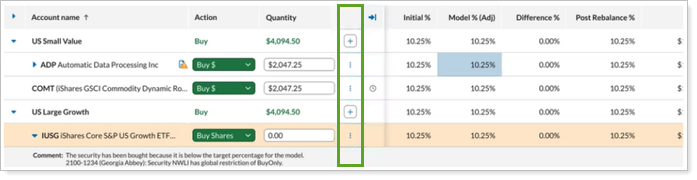
To set the default view for Order Instructions, follow these steps: