 Back
Back
 Back Back |
Home > Tamarac Trading > Setup and User Management > Rebalancing System Settings > Rebalancing System Settings: Upload Settings
|
Rebalancing System Settings: Upload Settings
The Upload Settings allow you to change how Tamarac Trading treats some of the information you add through upload.
The following settings are available under the Upload Settings heading on the Rebalancing System Settings page.
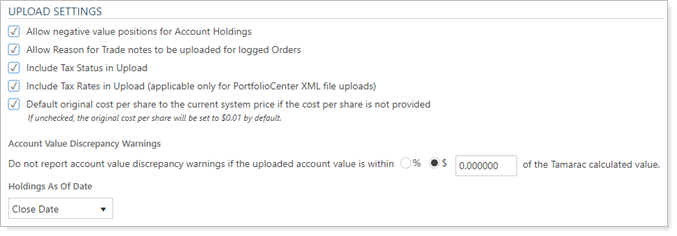
Choose one of the following:
| Setting Option | More Information |
|---|---|
| Selected | Tamarac Trading will recognize and show existing negative value positions. These positions will show in rebalance reporting for clients |
| Cleared | Tamarac Trading won't recognize negative value positions. |
Choose one of the following:
| Setting Option | More Information |
|---|---|
| Selected | Tamarac Trading will allow the Order Information upload. This upload data set allows you to add reason for trade notes to existing orders in bulk at any time, regardless of reconciliation status. |
| Cleared | Tamarac Trading won't allow the Order Information upload. This upload data set will not be visible to users in your firm. |
Choose one of the following:
| Setting Option | More Information |
|---|---|
| Selected | Tamarac Trading will include tax status when you upload account data. |
| Cleared | Tamarac Trading will not include tax status when you upload account data. |
Choose one of the following:
This setting is applicable only to PortfolioCenter XML file uploads.
| Setting Option | More Information |
|---|---|
| Selected | Tamarac Trading will include tax rates when you upload account data. |
| Cleared | Tamarac Trading will not include tax rates when you upload account data. |
Choose one of the following:
| Setting Option | More Information |
|---|---|
| Selected | Tamarac Trading will establish the default original cost per share on a security as the current system price if you have not provided an original cost per share. You won't see a gain/loss for the security because the cost basis will be set to the current system price. |
| Cleared | Tamarac Trading will establish the original cost per share on a security as $0.01 if you have not provided an original cost per share. If you choose this option, you will see a dramatic change in gains because the cost basis will be a penny. |
Choose one of the following:
| Setting Option | More Information |
|---|---|
| % | Tamarac Trading will compare uploaded account value and holdings information and will warn you if the value you upload for a particular account is outside the range you enter. By choosing %, you can specify that threshold in terms of a percent of account value (e.g. warn of a discrepancy larger than 1% of account value). |
| $ | Tamarac Trading will compare uploaded account value and holdings information and will warn you if the value you upload for a particular account is outside the range you enter. By choosing $, you can specify that threshold in terms of the dollar amount of the discrepancy (e.g. warn of a discrepancy larger than $100). |
Once you've selected your value criteria, either % or $, enter your specific value as well.
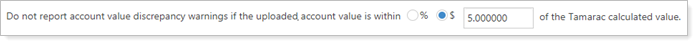
Choose one of the following:
| Setting Option | More Information |
|---|---|
| Close Date | When you update holdings by upload, Tamarac Trading will set the pricing date to the close date of the security. |
| Trade Date | When you update holdings by upload, Tamarac Trading will set the pricing date to the trade date of the security. |