Use these Post From FTP auto match settings to add a character before or after the account number. This helps the system isolate the account number more accurately.
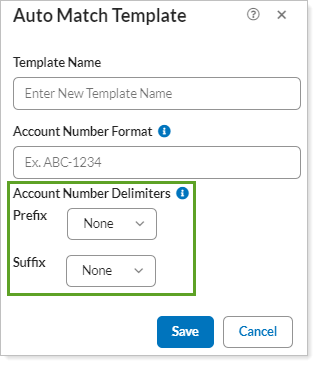
Account Number Delimiters: Prefix
If the account number has a consistent character that comes immediately before it, define that in this here. You can choose:
-
None. This means that the account number begins the file name, and there are no characters before it.
-
Space. There is a space in the filename before the account number.
-
Custom. Enter your own specific character or characters. When using custom characters, be aware that:
-
Unlike in the Account Number Format field, here the character will be matched exactly. If you put in A, the system will look for an A immediately preceding the account number.
-
You can enter more than one character. For example, if all the account numbers in the file names are preceded by and only by "QtrlyRpt," you can enter QtrlyRpt in the Custom field.
-
Account Number Delimiters: Suffix
If the account number has a consistent character that comes immediately after it, define that here. You can choose:
-
None. This means that the account number ends the file name, and there are no characters after it.
-
Space. There is a space in the filename after the account number.
-
Custom. Enter your own specific character or characters. When using custom characters, be aware that:
-
Unlike in the Account Number Format field, here the character will be matched exactly. If you put in A, the system will look for an A immediately following the account number.
-
You can enter more than one character. For example, if all the account numbers in the file names are followed by and only by "QtrlyRpt," you can enter QtrlyRpt in the Custom field.
-
For more information on posting using auto match, see Post From FTP: Auto Match.
For more information on using Post From FTP, see Post From FTP (Auto-Post) to Client Portals.
