Contents
|
Understanding How Post From FTP Matching Works See Post From FTP Matching in Action |
Introduction
File Transfer Protocol (FTP) is a method of securely transferring files between computers on a network. If your firm elects to use the Tamarac FTP site, you can use the Post From FTP tool, sometimes called auto-post, to securely post many files to many different clients' document vaults at once. Post From FTP uses file names to automatically match files with the appropriate accounts and then post those files to the associated client portal document vault.
For more information on the FTP site, see Using and Connecting to the Tamarac FTP Site.
This is useful during tax time, for example, when you have many custodial files to distribute to clients, or if you want to disseminate updated Investment Policy Statements to all your clients at once.
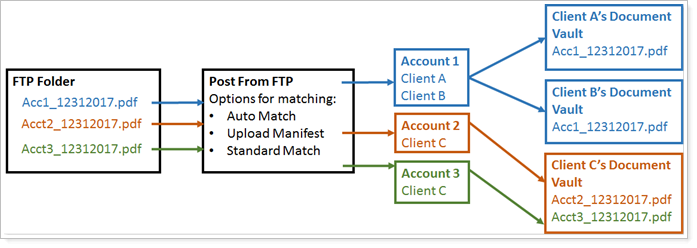
You can even auto-post documents for closed accounts as well as current accounts if you edit your account page view to always show closed accounts.
Enable Post From FTP
Before you can use Post From FTP, it must be enabled for your firm. Please contact your dedicated Service Team to enable Post From FTP.
Understanding How Post From FTP Matching Works
You can match using two different methods:
-
Using client email address. When you use the client email address in the Upload Manifest matching option to directly specify which document vault the file is sent to, you eliminating this matching logic.
-
Using account number. It is important to understand how Post from FTP uses the account number associated with a file to deliver the file to a client's document vault so that you can anticipate where files will go upon upload.
The following questions, answered in order, will help you understand who receives which files and why when using account number to match files.
| Question | The Answer Is Determined By... | |
|---|---|---|
| 1. | What account number is associated with the file? |
The matching method you select in Step 1 of the Post From FTP process. The following matching methods are available: |
| 2. | What Household(s) does this account belong to? | The account's Household and Group Membership panel or the Household's Membership panel. |
| 3. | Which clients are assigned to that Household? | The Household's Clients panel. |
| 4. | Which of those clients have a client portal that includes a document vault? | The Client Desktop View designated in the client's Client Portal panel. The client portal and access to document vault are managed in client views. |
See Post From FTP Matching in Action
Georgia and Michael Abbey belong to the Abbey Household, and both have client portals with the document vault enabled. The following accounts are members of the Household:
-
999-1234 - Georgia's IRA
-
999-4567 - Michael's IRA
-
999-8910 - Abbey joint brokerage account
A Post From FTP upload includes a file matched with account number 999-1234, Georgia Abbey's IRA. Whose document vault is it posted to?
| Question | Answer |
|---|---|
| What account number is associated with the file? | 999-1234 |
| What Household(s) does this account belong to? | Abbey Household |
| Which clients are assigned to that Household? | Georgia and Michael Abbey |
| Which of those clients have a client portal that includes a document vault? | Both Georgia and Michael Abbey |
| Who gets the file associated with that account number? | Both Georgia and Michael Abbey |
Post From FTP (Auto-Post) to Document Vault
Posting many files to clients' document vaults automatically based on file name involves the following steps:

For detailed steps, see Workflow: Post From FTP.
File Posting Limitations
For security reasons, .zip files are not currently supported with Post From FTP.
For more information about file types allowed in the document vault, see File Types Allowed in the Document Vault.
