Add Alternate Security Set allows you to add an alternate security set to the selected Security Level model. An alternate security set is a different version of a Security Level model that you can assign to individual accounts, and allows you to cut down on the number of models you have to create. This allows you to customize a model for various clients' needs, such as to accommodate a legacy position or create alternate allocations based on tax status.
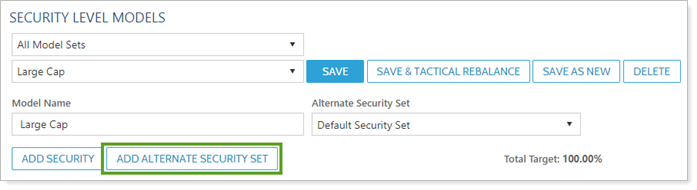
You can add different alternate security sets to individual accounts while maintaining the same Allocation models. For example, a client's IRA can contain the Large Cap Security Level model and the same client's taxable account, within the same group, can be assigned to theLarge Cap Taxable alternate security set.
Once you create an alternate security set, you can assign it to individual accounts on the Model Assignment panel on the Accounts page.
For instructions on creating an alternate security set, see Create, Edit, and Delete Security Level Models.
For more information on alternate security set strategies, see Alternate Security Sets in Models.
