Contents
How Add Other Works
| Applies to: | ||
|---|---|---|
| ✔ Dynamic | Client Portal | |
This setting allows you to choose which other payees, such as custodians, the report includes or excludes.
In Dynamic Reports
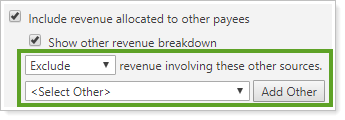
To add an Other payee, start typing the Other payee name you want to add and a list of up to 20 Other payees that match your entry will display dynamically—or you can click in the box to see up to 10 of your most recently viewed Other payees (Other payees that are already added will be excluded in order to prevent duplication). Click Add Other to add the selection to the report.
If you add an Other payee that you later want to delete, click Remove next to that Other payee.
In PDF Reports
This report is not available as a PDF report.
Reports With This Setting
Business Intelligence ReportsRelated Settings
Related settings:
