Add Security allows you to add then specify parameters such as target % and rank for a security in your Security Level model.
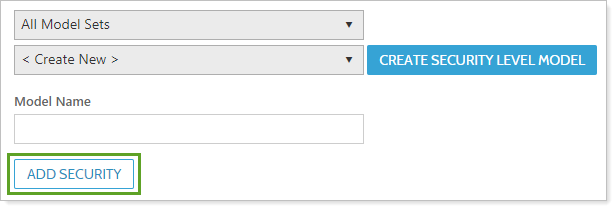
When you click Add Security, you’ll see a dialog box that allows you to customize the allocation of that security within your Security Level model.
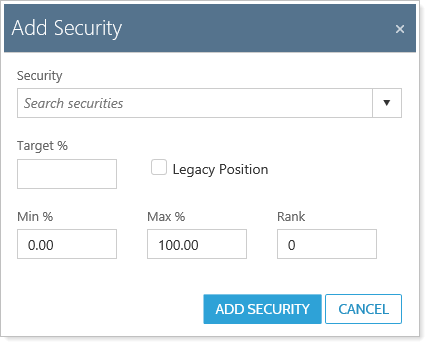
These are the available options:
-
Security: Begin typing your security into the Search securities list. Choose the correct one when it appears.
For more information on creating Security Level models, see Create, Edit, and Delete Security Level Models.
For more information on basic model concepts, see Learn More About Models.
