 Back
Back
 Back Back |
|
Target % (Models)
Target %, an available setting for both Security Level models and Allocations models, lets you enter a target (goal) percentage for a security or submodel you're adding to a model. This amount can be anywhere from 0% to 100%. For example, if AAPL has a Target % of 25, this means you'd like AAPL to comprise 25% of this Security Level model. Similarly, if the submodel Domestic Bonds has a Target % of 10, that means you'd like Domestic Bonds to comprise 10% of your Allocation model.
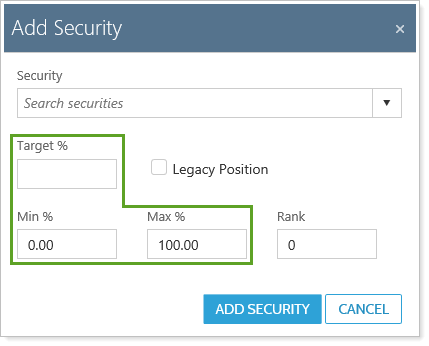
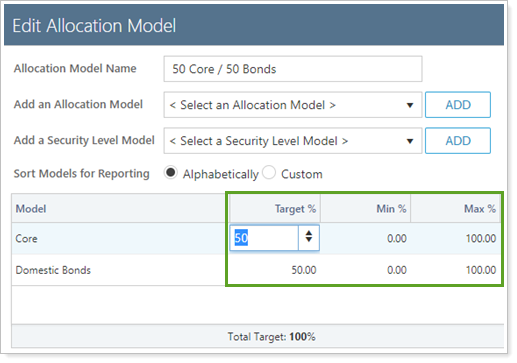
You can apply a tolerance band around Target %. Max % provides an upper tolerance band to allow for some movement away from the security's target, while Min % provides the lower tolerance band.
When setting the target, be aware that:
The Target % of all securities or submodels added to a Security Level model or Allocation model can be see in the Total Target field. This amount must be 100% in order to save the model.
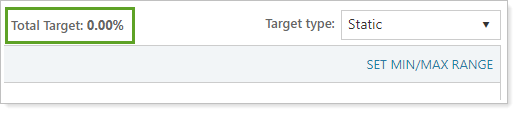
In Security Level models, the 0% target is a common technique you can use to accommodate restricted securities or legacy positions. By giving a security a 0% target, clients can continue to hold positions, and you can allocate these holdings towards the client's portfolio. Over time, clients can continue to hold these positions or trade out of them when the model is overweight.
For more information on min/max logic within your models, see Min/Max Logic in Models.
For more information on creating Security Level models, see Create, Edit, and Delete Security Level Models.
For more information on creating Allocation models, see Create, Edit, and Delete Allocation Models.