The Select a Service Team list and Add Service Team button, available on the Households Service Team tab, allows you to assign a service team to the Household. Service teams let you tell Tamarac who in your firm is responsible for a Household and its accounts. For more information about service teams, see Service Teams.
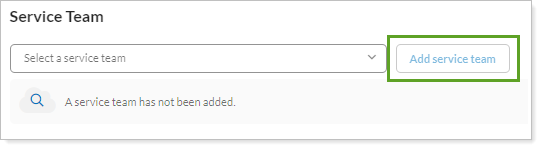
To assign a service team:
-
Click in the Select a Service Team list.
-
Click the name of the service team you want to assign to the Household.
-
Click Add Service Team.
-
Click Save.
To remove an assigned service team, click Remove. You can only assign one service team per Household.
For more information about Households and service teams, see The Service Team Panel.
For more information about managing Households, see Learn More About Households.
