On the Household and Group Membership panel, you can see the Households and groups that the account is a member of. If you want to assign this account as a member of another Household or group, search for it in the Search households and groups box, click it in the list, and then click Add to Household/Group.
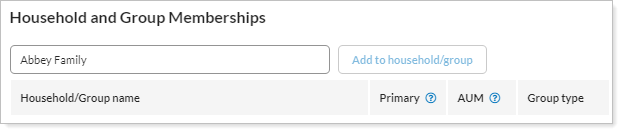
If you add an group to a Household using the Household and Group Memberships panel, you won't be able to undo your changes. We recommend using this page only for viewing the membership.
To add a group...
-
To another group: Use the Direct Members panel on the parent group.
-
To a Household: Use the Direct Members panel on the Household.
Household Membership for Partial Ownership Accounts
Membership is not inherited for partial ownership accounts. The only membership that new ownership accounts gain is if they're added to the All Accounts account set by default.
Learn More
For more information on establishing a Household or group as Primary, see Primary (Household and Group Membership).
For more information on adding accounts and groups to Households, visit Add or Remove Members of a Household.
