These settings allow you to assign one or more firm users as a client administrator for the client. Client administrators have historically been used to keep you notified about posted documents. Some firms prefer to assign more than one client administrator to each client to ensure adequate coverage if the primary administrator is out of the office.
For new clients, we recommend that you use service teams for this role.
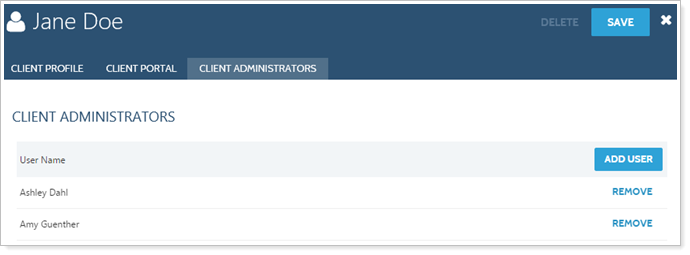
Steps to Assign a Client Administrator
To assign a client administrator to a client:
-
On the Accounts menu, click Clients/Client Portals.
-
Click the name of the client you want to assign a client administrator for.
-
On the Client Administrators panel, click Add User.
-
In Select administrator, choose the user you want to assign as a client administrator.
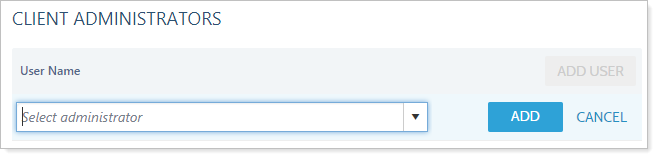
-
Click Add.
-
Click Save.
To remove a client administrator, click Remove.
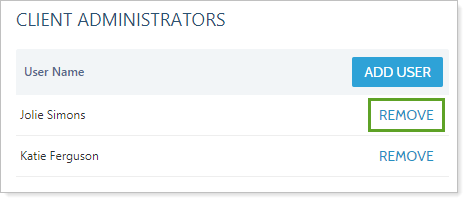
For more information on editing client records, including how to navigate to this panel, see Clients/Client Portals Page Actions, Views, and Filters.
