This setting allows you to specify an adjustment amount for either a billing group or account and can be found on the Adjustments tab when creating or editing a billing group.
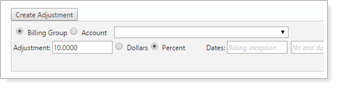
In Adjustment, specify the amount of the adjustment as a dollar amount or as a percent. To give a discount, type a minus sign before the dollar amount or percentage—for example, type -10.00 to give a discount of $10.00.
For complete steps to manage billing group adjustments, see Create, Edit, or Delete a Billing Group Adjustment.
For more information on billing groups, see Understanding Billing Groups.
For more information on billing definitions, see Understanding Billing Definitions.
