Directed Trade Settings on the Rebalancing System Settings page allow you to change the default trade rules you see when you work with directed trades. The Allow trade using security substitutes by default option controls the default setting for the Allow trade using security substitutes trade rule within a directed trade.
Security substitutes are created on the Securities page in the Setup menu.
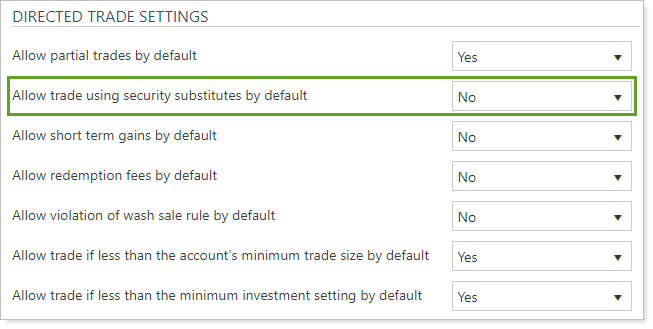
These are the options available:
-
Yes: In a directed trade, Tamarac Trading will default to Yes which recommends trades using any security substitutes you've created for the security being traded.
-
No: In a directed trade, Tamarac Trading will default to No which only recommends trades for the security being traded and will not recommend trades using security substitutes.
important
The settings under Directed Trade Settings will become your default directed trade settings. However, any changes you make to trade rules in an individual directed trade will override these settings.
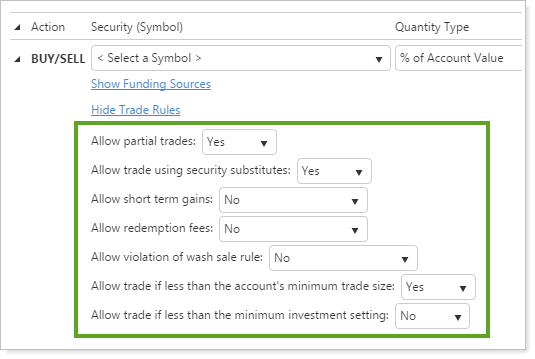
For more information on directed trades and trade rules in directed trades, see Directed Trades Process and Trade Type and Quantity Definitions in Directed Trades.
For more on using directed trades with security substitutes, see Strategies Using Directed Trades.
