Directed Trade Settings on the Rebalancing System Settings page allow you to change the default trade rules you see when you work with directed trades. The Allow violation of wash sale rule by default option controls the default setting for the Allow violation of wash sale rule trade rule within a directed trade.
When using this setting, be aware that:
-
If an account uses the No, except today's logged trades in the account's settings, a wash sale won't be allowed, but orders that were logged for the current trade date will be removed from consideration when determining a wash sale.
-
The setting to either allow or prevent the violation of the wash sale rule can be found in each individual account's settings.
-
Establishing the wash sale group ID for a group of accounts is added in each individual account's settings.
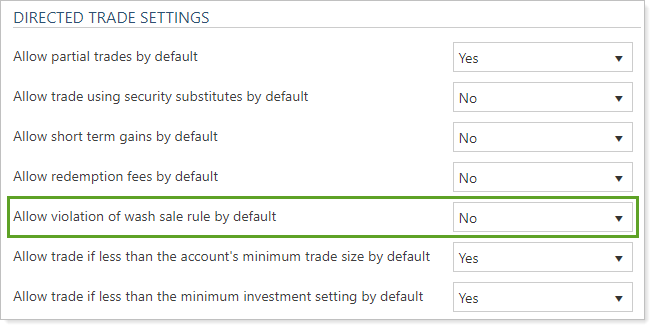
These are the options available:
-
Yes: In a directed trade, Tamarac Trading will default to Yes which means that trades generated that produce a wash sale violation will be allowed, regardless of whether an account allows for a violation of the wash sale rule or not.
-
No: In a directed trade, Tamarac Trading will default to No which means that trades that produce a wash sale rule violation won't be allowed, regardless of whether an account allows for violation of the wash sale rule or not.
-
Use Account Setting: In a directed trade, Tamarac Trading will default to Use Account Setting which means that trades that violate the wash sale rule will be allowed in accounts that allow the violation of the wash sale rule, but won't be allowed in accounts that don't allow for violation of the wash sale rule.
important
The settings under Directed Trade Settings will become your default directed trade settings. However, any changes you make to trade rules in an individual directed trade will override these settings.
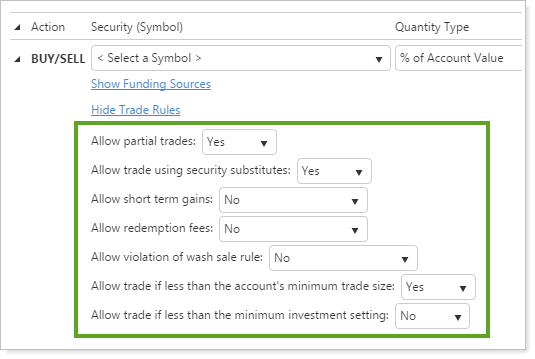
For more information on directed trades and trade rules in directed trades, see Directed Trades Process and Trade Type and Quantity Definitions in Directed Trades.
