This setting only applies to taxable accounts and allows you to determine how you'd like wash sales handled in the account.
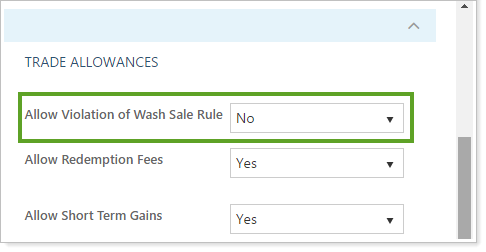
These options are available:
-
No: Does not allow a trade which may incur a wash sale.
-
Yes: Allows a trade which may incur a wash sale; however, it will provide a warning message.
-
No, except today's logged trades: This option includes all trades except those that have been logged for the current trade date. This is useful when rebalancing more than once in the same day.
When you completely liquidate a security, Tamarac Trading will not prevent you from selling the position due to a wash sale restriction.
The Wash Sale Group ID setting, found under Tax Management, allows you to establish a relationship for different accounts for the purpose of preventing wash sales. For example, if John Smith has three accounts, all three accounts can be set up with the same Wash Sale Group ID to prevent wash sales among all accounts.
The Recent Sells and Recent Buys area, found under Tax Management, allows you to manually add or adjust trades within a 31 day period to prevent wash sale rules from being violated. With the Allow Violation of Wash Sale Rule setting enabled, trades that include a security appearing on this list will be allowed, even if they violate the wash sale rule.
When using this feature, be aware that:
-
In a directed trade, you can choose to adhere to or ignore an account's Allow Violation of Wash Sale Rule setting for most trade types. If using the Sell Losses or Sell Gains quantity types for your directed trade, this setting is ignored.
-
This setting is ignored when using cash substitutes.
-
If you delete an order, Tamarac Trading will delete all associated recent trades for the same date and ticker for the account, which will affect wash sale monitoring.
For more information on wash sales, see Wash Sales.
