 Back
Back
 Back Back |
Home > Data Dictionary > A > Also Import Additional Data For Accounts That Have Been Updated Since The Last Sync
|
Also Import Additional Data For Accounts That Have Been Updated Since The Last Sync
When syncing data in Tamarac Reporting, you have the option to Also import additional data for accounts that have been updated since the last sync. Use this sync setting, sometimes called a Smart Sync, to adjust the start date of the sync based on transaction dates.
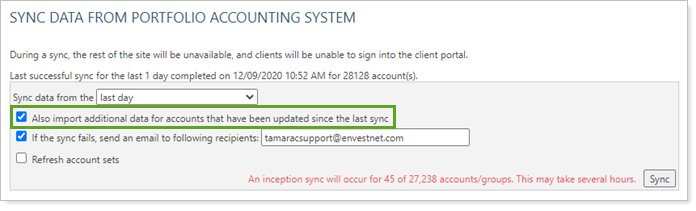
You can choose:
Selected. Tamarac Reporting looks to see if any accounts or transactions have been updated in your portfolio accounting system before the last sync date and then adjust the start date of the sync accordingly.
For example, your last sync date was May 20, 2015. On May 21, 2015, you manually update an April 1, 2015 transaction in your portfolio accounting system. When you select Also import additional data for accounts that have been updated since the last sync, Tamarac Reporting adjusts the start date of the sync for the applicable account to April 1, 2015 so that the transaction is updated in Tamarac Reporting.
Firms typically leave this setting selected.
Cleared. Tamarac Reporting uses the value you entered in Sync data from the to determine how far back to sync.
For example, your last sync was May 20, 2015. On May 21, 2015, you manually update an April 1, 2015 transaction in your portfolio accounting system. With this option cleared, the daily sync updates only data from the previous day. The April 1 change is not included.
In most cases, we recommend selecting this check box. However, best practice is to always or never select it. If you frequently select and clear this option, you may cause data issues.
If your firm has a very large number of accounts or groups, a Smart Sync can extend the duration of your sync. In this case, you may not want to enable Smart Sync.
To enable a Smart Sync:
On the Setup menu, click Sync Data from Portfolio Accounting System.
Select Also import additional data for accounts that have been updated since the last sync.
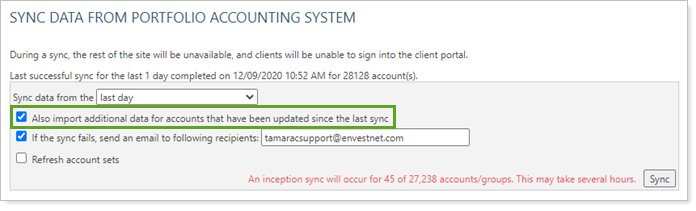
Click Sync.
For more information about data syncs, see Synchronize Data From Portfolio Accounting System.