On the Household and Group Membership panel, you can see the Households and groups that the account is a member of. AUM allows you to designate whether the account's assets under management should be considered in compliance reporting.
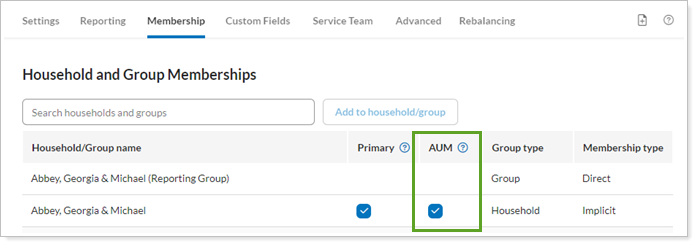
Here are two rules to note about the AUM setting:
-
The Household and Group Memberships panel shows group, account set, and Household memberships, but AUM can only be selected for a Household membership.
-
AUM can only be enabled in one Household.
-
An account must be included in a Household to be used in the Compliance ADV report.
When selected, the account's assets under management will be included in managed value columns and household counts on compliance reporting and when cleared, it won't. There are reasons you may not want to include an account's assets in compliance reporting, such as a 401(K) account outside of your management. While this account would likely be included in a Household, its assets won't be used in compliance reports such as the Compliance ADV report.
For more information on compliance reporting, see:
