 Back
Back
 Back Back |
|
Available to Assign Directly to an Account or Rebalancing Group
Select Available to assign directly to an account or rebalancing group to make the Security Level model or Allocation model available to assign directly to accounts or groups. If you clear this check box, your model is available to add to other models, but you will not be able to directly assign it to an account or group on the Accounts page.
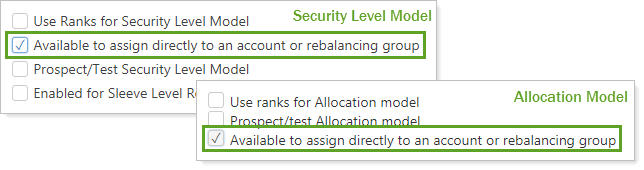
Submodels and Security Level models are not typically assigned to groups or accounts. In order to make manual model assignments easier, clearing this check box will reduce number of model options you see listed in any models drop-down lists. This won't affect your ability to add this model to other models.
For more information on creating Security Level models, see Create, Edit, and Delete Security Level Models.
For more information on creating Allocation models, see Introduction to Allocation Models.
For more information on basic model concepts, see Learn More About Models.