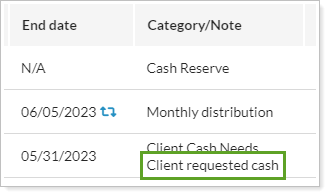The Cash Reserves section allows you to view, add, edit, and delete cash reserves in the account. Cash reserves can be set to specify cash needs for the client. These can be for one-time cash needs or for recurring needs, like required distributions.
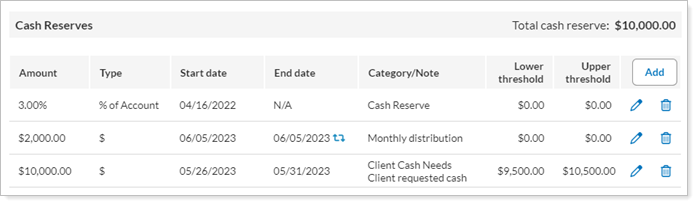
When you click Add, the following options become available. These define how you want the cash reserve to behave in the account:
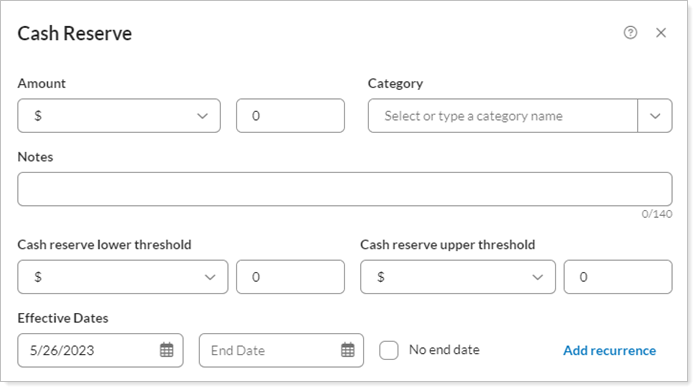
| Setting | More Information |
|---|---|
| Amount |
Designate the amount you want set aside for the reserve. Select one of the following to designate the amount:
|
| Category |
Type the classification for this cash reserve. You can choose any category you want and categories you've used before will automatically populate in the Category list. Examples may include management fee, quarterly taxes, RMD, DCA, etc. |
| Notes |
Add an optional note to add information to the cash reserve. For example, you can specify an RMD date or information about a fee change.
|
| Cash Reserve Lower Threshold |
Add an optional lower threshold amount for the cash reserve. This amount is the lowest acceptable cash amount before Tamarac Trading must recommend sells to raise cash. If the sum of Total Beginning Cash and the Lower Threshold amount is less than the Total Cash Reserve amount, then Tamarac Trading will seek to raise the difference to replenish the reserved amount.
For example, an account has $25,000 in total beginning cash, a $35,000 cash reserve, and a lower tolerance of 25% of the reserve, or $8,750. If you add Total Beginning Cash ($25,000) and the Lower Threshold amount ($8,750), you'll end up with $33,750. This is less than the required Total Cash Reserve amount of $35,000. Therefore, Tamarac Trading will seek to raise the remaining $10,000 so that Total Beginning Cash will be $35,000. |
| Cash Reserve Upper Threshold |
Add an optional upper threshold amount for the cash reserve. This amount is the highest acceptable cash amount before Tamarac Trading must recommend buys to invest excess cash. If Total Beginning Cash is greater than the sum of the Upper Threshold amount and the Total Cash Reserve, then Tamarac Trading will invest the cash in excess of the Total Cash Reserve amount. We recommend that you set your upper threshold to 0. This allows all investable cash to be traded and prevents excess cash in the account rather than in the market. |
| Effective Dates |
Enter the Start Date and the "effective to" or End Date for the cash reserve.
|
| End |
Enter the "effective to" date for the cash reserve. If you do not specify a date in this box, the cash reserve will always be applied. |
| Add Recurrence |
Click Add Recurrence if you want to create a recurring cash reserve. To keep the recurrence going forever, select No end date. |
The total of all cash reserves in the account is shown as Total Cash Reserve. Any notes added to further describe or add details about the cash reserve will show under the cash reserve.
For more information on the processes you'll use to create, edit, and delete cash reserves in the Cash Reserves section, see Cash Reserves.