This setting allows you to automatically add the name of your firm for branding purposes and to ensure the email is identified as a valid message from your firm—preventing confusion if clients are receiving an email from an employee they are unfamiliar with. We recommend using the User Name merge field along with the Custom Signature field (for example: UserName on behalf of YourFirm).
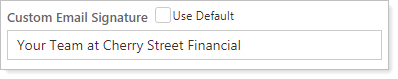
In most cases, you'll want to select the Use Default check box. For more information, see Custom Signature Default and Customize the Automated E-mail Messages that Tamarac Reporting Sends.
For more information on editing client records, including how to navigate to this panel, see Clients/Client Portals Page Actions, Views, and Filters.
