These client views dashboard tile settings determine the tile name displayed on the dashboard tile that the client sees. You can rename any tile. For example, a data point is called Gross IRR, but clients won't know what IRR is. You want to change the name to simply display Gross Return.
Use default displays the default data point name on the dashboard tile. When Use default is selected, you cannot edit the Data Point Name.
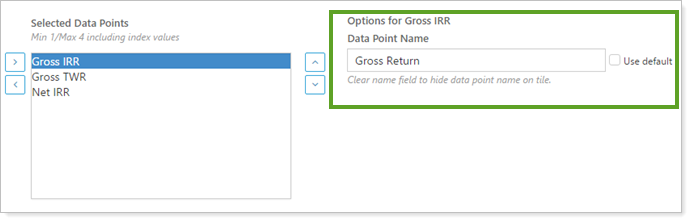
Change a Tile Name
To change a data point tile name:
-
Click the data point in Selected Data Points.
-
Clear the Use default check box.
-
Type a new name for the data point. If you don't want the name to appear at all, you can leave the name blank—for example, in the case of a simple performance tile.
Learn More
For more information on creating dashboard tiles, visit Client Views - Dashboard Tiles.
The following related links may be helpful:
