These relationship diagram settings determine the name displayed on the card. You can rename any data point.
Use default displays the default data point name on the card. When you select Use default, you cannot edit the Data Point Name.
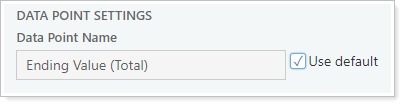
The data point name appears on account, client, and Household cards:
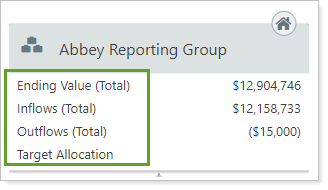
For more information on adding a data point to a relationship diagram card, see Adding a Relationship Diagram Card Data Point.
For more information on the relationship diagram, see Relationship Diagram.
