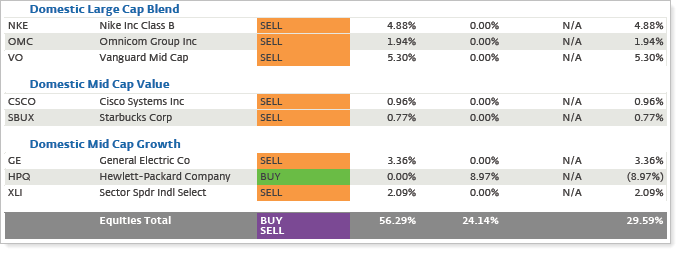Enable action background colors in the Rebalance Summary Details PDF report allows you to color-code buys, sells, and mixed trades—securities with both buys and sells.
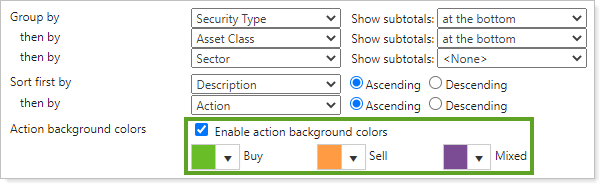
When this setting is selected, Buy, Sell, and Mixed each show a color picker which allows you to pick your preferred color.
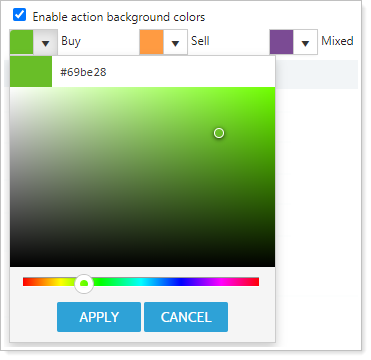
On the PDF report, Tamarac will mark each trade action with the colors chosen for that action.