This setting allows you to set an account as an ownership account.
Click Yes to enable partial ownership reporting, or click No to disable it.
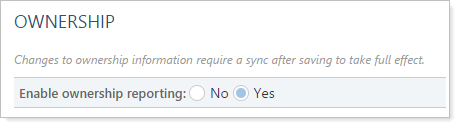
When this feature is enabled, your administrator will need to add Ownership permission for the appropriate users. For any new Accounts permissions assigned after that, it will be granted by default, although you can manually exclude the permission if desired.
For more information about ownership accounts, see Understand Partial Ownership Accounts.
For more information on editing accounts, including how to navigate to this panel, see Maintaining Accounts.
