Use this manual security snapshot page view setting to exclude or only include the securities you add to the list.
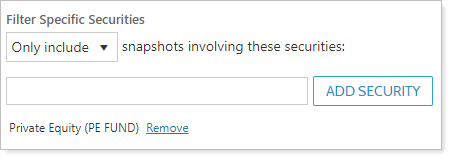
You can choose:
-
Only include. The page displays only manual security snapshots for the security or securities you add to the list. For example, if you add PE Fund, you see only manual security snapshots for the manual security PE Fund, any other snapshots.
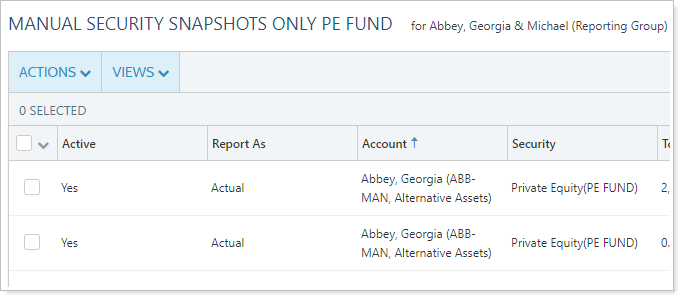
-
Exclude. The page displays manual security snapshots for all the securities except the one(s) you add to the list. For example, if you add PE Fund, you see manual security snapshots for everything except PE Fund.
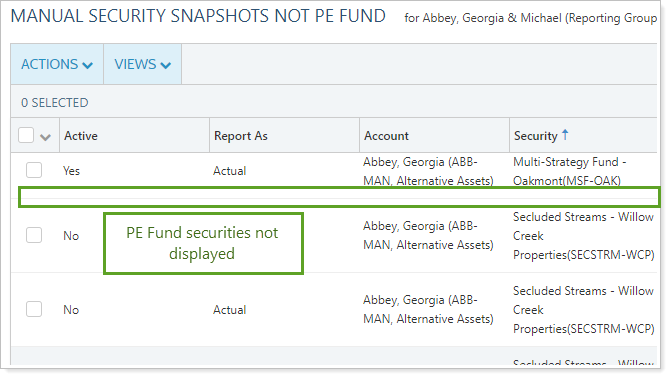
To add a security to the list:
-
Begin typing the symbol or name in the search.
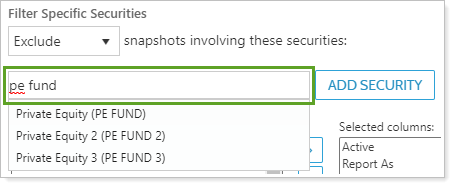
-
Click the name of the security when it appears
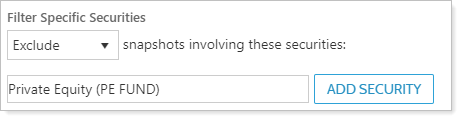
-
Click Add Security.
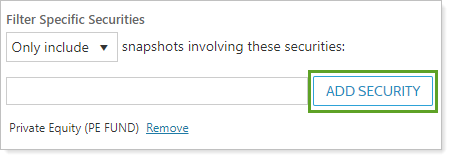
Click Remove next to the security to delete it from the list.
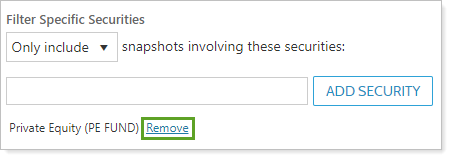
For more information about manual security snapshots, see Manual Securities and Manual Security Snapshots.
For more information about page views, see Using Page Views.
